Answer the question
In order to leave comments, you need to log in
How to import goods into the Bitrix catalog correctly?
I got to 1s-Bitrix, I am going through the course "Quick start - Bitrix-24 developer"
Lesson No. 2.13.
I exactly repeat the process of creating and configuring the infoblock, but when importing goods from a csv file, the names of the sections are not determined (see screenshot). 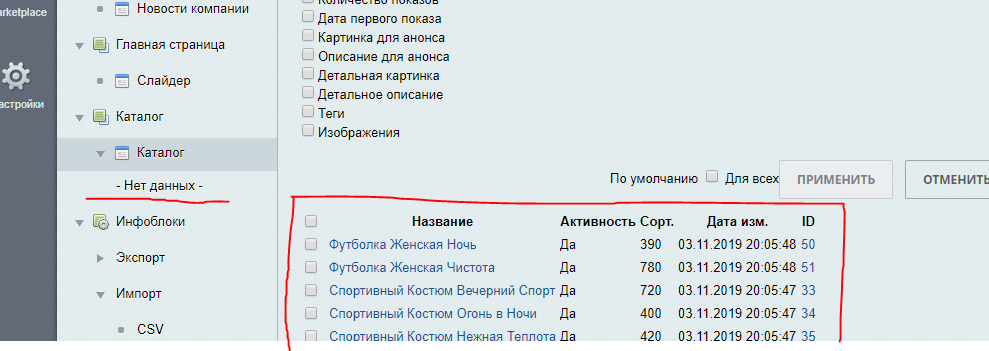
Catalog
- No data -
Although the list of sections immediately appears on the video 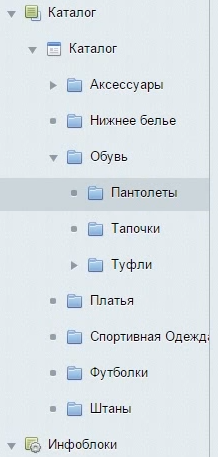
Who came across? Where did I miss something?
Answer the question
In order to leave comments, you need to log in
Didn't find what you were looking for?
Ask your questionAsk a Question
731 491 924 answers to any question