Answer the question
In order to leave comments, you need to log in
How to import data from a website into Google Sheets?
Not all data but a few necessary data.
Answer the question
In order to leave comments, you need to log in
As an option
=INDEX(IMPORTHTML("https://readmanga.me/hero__i_quit_a_long_time_ago";"table";0);2;)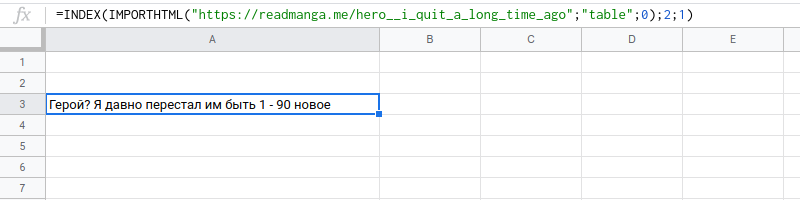
=REGEXEXTRACT(
INDEX(IMPORTHTML("https://readmanga.me/hero__i_quit_a_long_time_ago";"table";0);2;1);
".*?\-.*?(\d+)"
)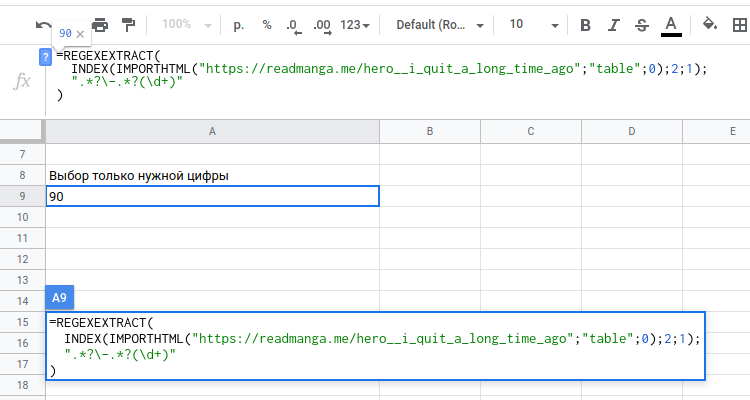
Didn't find what you were looking for?
Ask your questionAsk a Question
731 491 924 answers to any question