Answer the question
In order to leave comments, you need to log in
How to implement similar in css/html/js?
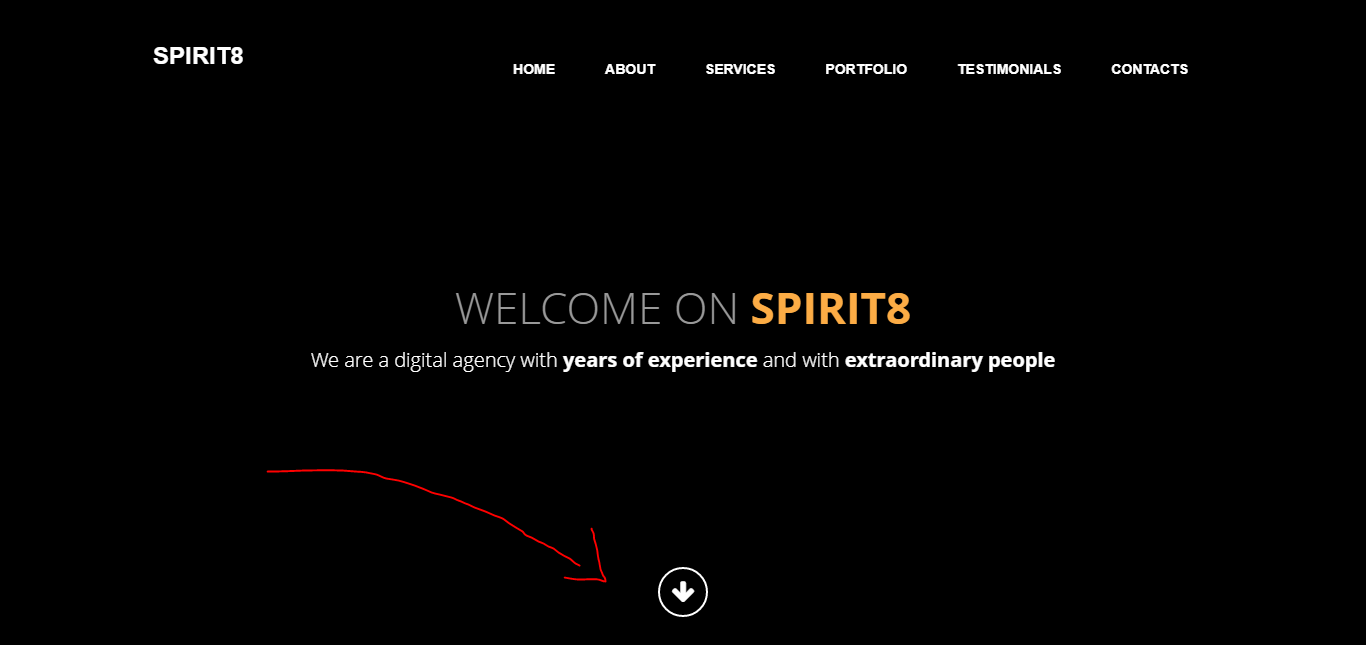
Such a button is called something like an anchor, right?
did like this (without "a")
<div class="scroll "><i class="fa fa-arrow-down"></i></div>Answer the question
In order to leave comments, you need to log in
There will be no smooth
scrolling on anchors, as you say , so only js
Longhorn gave garbage, this is code for one browser, somewhere it will not work either in mozilla or in chrome or in opera. even on Habré rubbed.
It’s not necessary body.animate, but it’s necessary ('body,html').animate(exaggerated)
Here is from the working draft, here you scroll to the block with id="map", and the second link scrolls to the block with id="box_middle" if you don't want links, then make data attributes and go ahead:
<a href="#map" class="go_bottom go_link"></a>
<a href="#box_middle" class="go_middle go_link"></a>jQuery('a.go_link').click(function(event) {
event.preventDefault();
var id = jQuery(this).attr('href');
if (jQuery(id).length != 0) {
var top = jQuery(id).offset().top;
top = top-96;
jQuery('body,html').animate({scrollTop: top}, 1500);
}
});https://greensock.com/
https://greensock.com/ScrollToPlugin
$(".scroll").on("click", function() {
TweenLite.to(window, 2, {
scrollTo: window.innerHeight
});
});Didn't find what you were looking for?
Ask your questionAsk a Question
731 491 924 answers to any question