Answer the question
In order to leave comments, you need to log in
How to implement scrolling in Navigation Drawer Activity?
How to implement scrolling in Navigation Drawer Activity ?
There are several layouts activity_main.xml
app_bar_main.xml
nav_header_main.xml
and the main one in which all the content for which you need to implement scrolling content_main.xml
Here the application itself, as you can see in the screenshot, the text goes off the screen, to avoid this, I decided to implement scrolling since checkboxes in the future can hit more!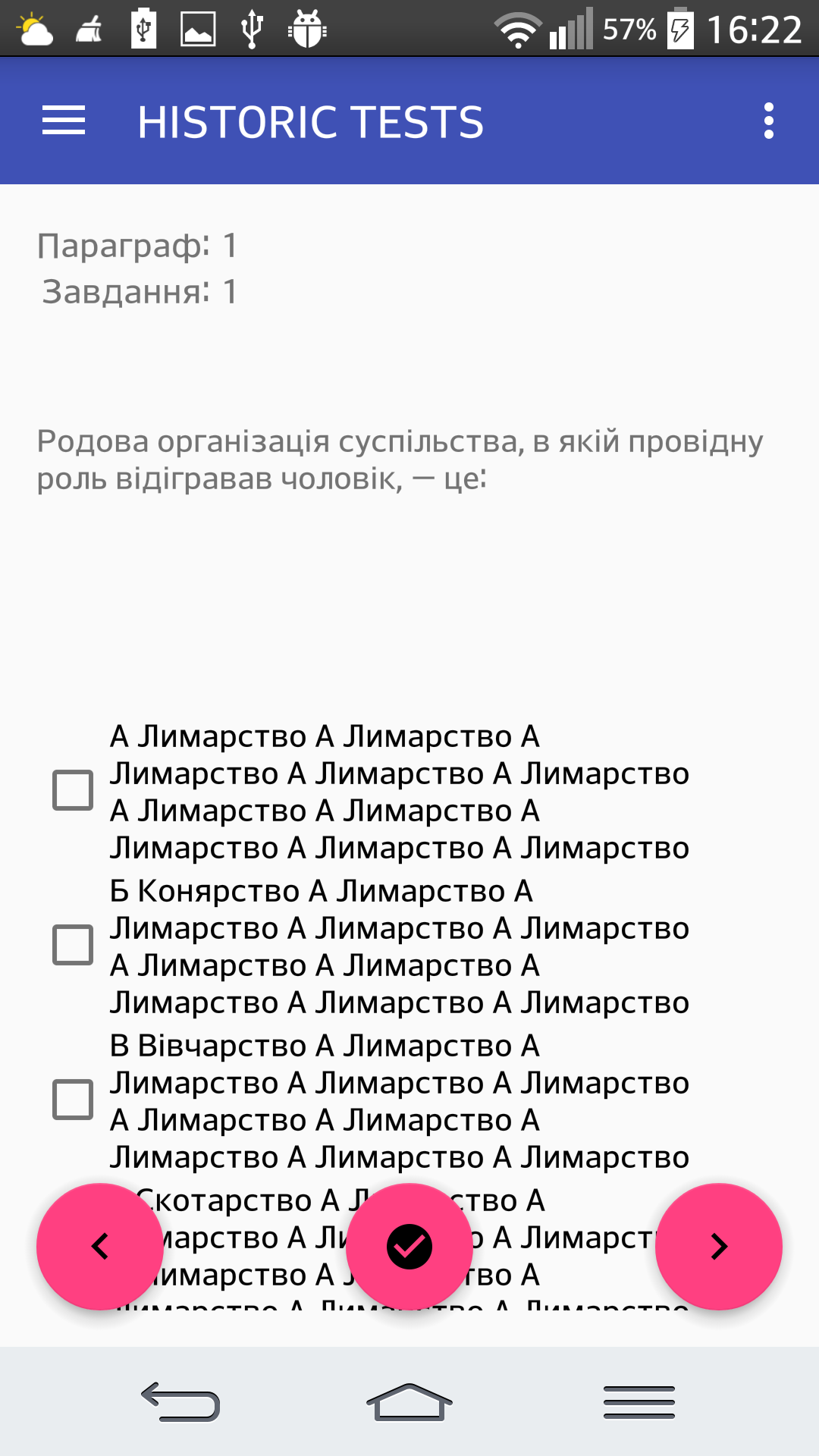
Answer the question
In order to leave comments, you need to log in
this is implemented out of the box, if the ui is more complicated than it can be drawn using the menu, then just put a FrameLayout in the drawer and a fragment in it and write whatever you want in it
Didn't find what you were looking for?
Ask your questionAsk a Question
731 491 924 answers to any question