Answer the question
In order to leave comments, you need to log in
How to implement mikrotik monitoring via vpn?
Good day everyone.
To organize our system, we use microtics, which are integrated into the customer's network, but are located behind the routers. The question is how to set up monitoring and have access via winbox or http to these pieces of iron. I suppose that you need to install one main microt, raise the ovpn server there and throw the ovpn client config into the settings of the rest. But will I, having connected directly to the main microt, see in winbox all the others that are ovpn clients. Will it work like this at all, or is there some other implementation strategy. Please help with advice on how to implement this.
Thank you.
Answer the question
In order to leave comments, you need to log in
Well, this is how I did it ...
The center of the mikrik is in the cloud. mikriki of customers cling to it via VPN... I connect to them via VPN addresses.
in the firewall, you allow the connection from under your VPN network and that's it ... no difficulties
. I just connect via IPs. and of course I see them all in the VPN clients tab on the mikrike center
It all depends on how you set it up
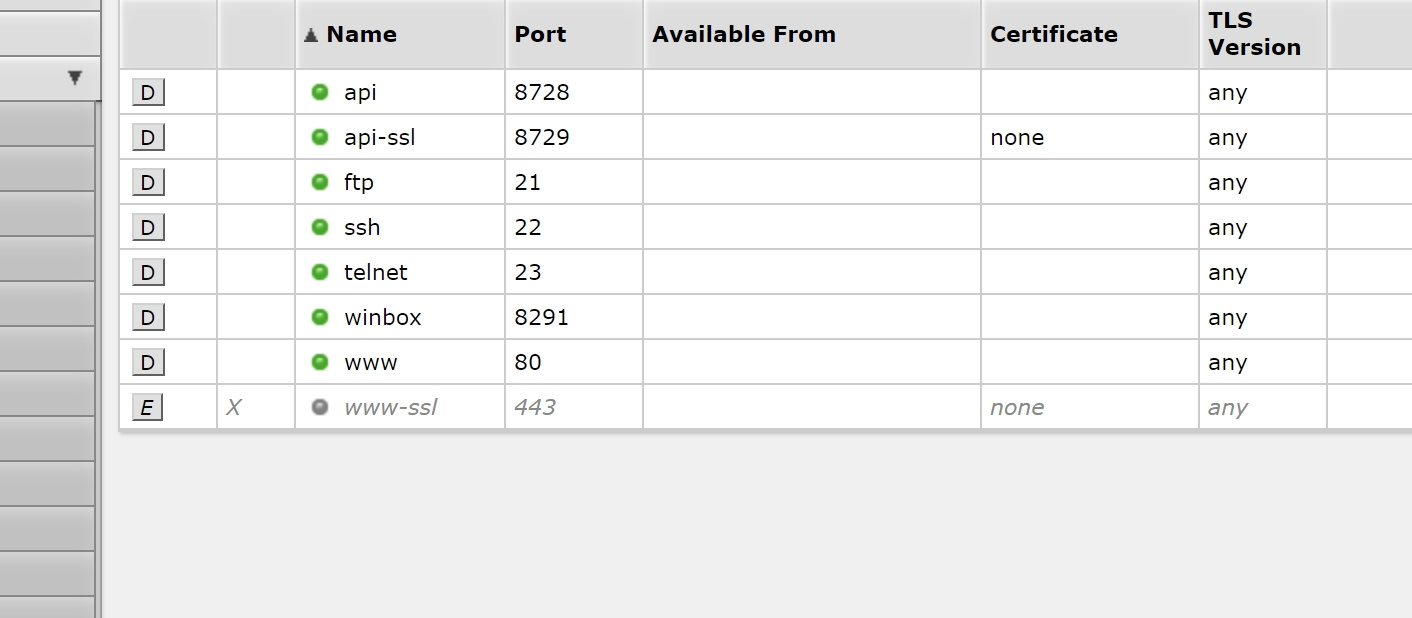
. Look at the neighbors you will see in only one segment. If the routers see each other and the ports are not crushed, then you can connect
As Drno
already said -
But will I, having connected directly to the main microt, see in winbox all the others that are ovpn clientsOf course, you are on the same local network.
Didn't find what you were looking for?
Ask your questionAsk a Question
731 491 924 answers to any question