Answer the question
In order to leave comments, you need to log in
How to implement automatic filling of cells in excel?
Good afternoon. People who know, tell me how to implement the filling of cells in Excel when "stretching" down?
There is an excel table with changing data, in fact it is a template for printing, the table has columns with data in the 1/1 format, where the first digit is the "box number", the second digit through the slash fraction is "total boxes". The lines to fill are changing, today there may be 50 boxes, tomorrow 600. If, when filling in a cell, "stretch" it down (for autofill), then the second part of the number is automatically filled in, after the slash fraction. Is it possible to adjust the format, or something else, so that when dragging, the first part of the number is filled in, before the slash-fraction? If possible, how?
A couple of screenshots:
Now it works like
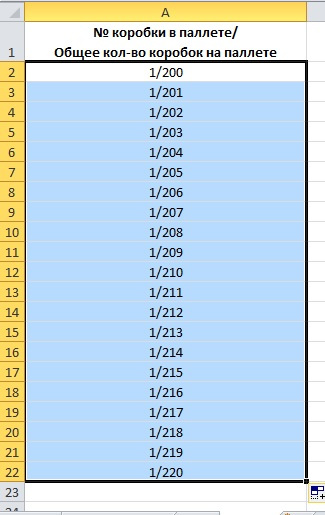
this
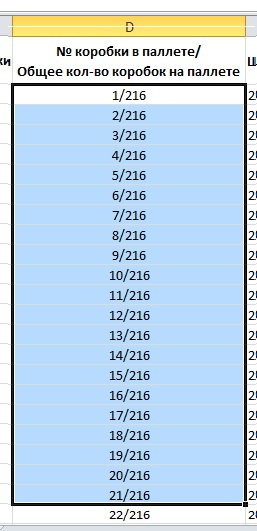
PS It is IMPOSSIBLE to swap the values "box number" and "total quantity"! Such requirements for labels. It is possible to fill in with pens, but it is tedious and long, given that this is not the only field to fill in.
Answer the question
In order to leave comments, you need to log in
It is logical to make service columns box number and total number of boxes. The final column is made by concatenation with a simple formula. And to stretch already the data in auxiliary columns. I don't see any other options. This will make it easier to fill out.
Didn't find what you were looking for?
Ask your questionAsk a Question
731 491 924 answers to any question