Answer the question
In order to leave comments, you need to log in
How to immediately close overdue cases in CRM Bitrix24?
Good afternoon. After transferring all contacts from AmoCRM to Bitrix24, "cases" were formed for each contact, often several pieces. Is it possible to close all these cases at once? Go into each contact and put a tick - broke.
Thanks to.
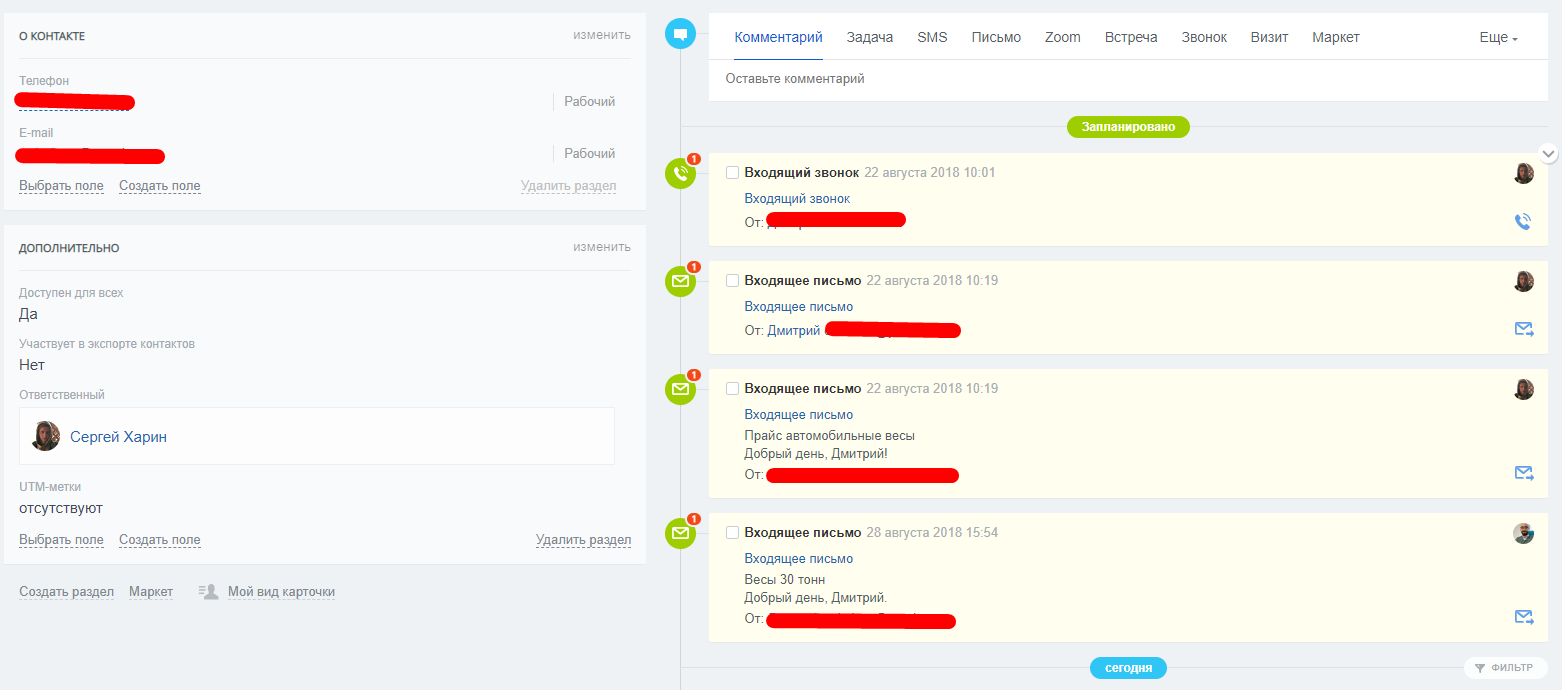
Answer the question
In order to leave comments, you need to log in
Like this, I guess:
use Bitrix\Main\Loader;
Loader::includeModule('crm');
$obActivities = CCrmActivity::GetList(
[],
[
'OWNER_TYPE_ID' => CCrmOwnerType::ResolveID('CONTACT'),
'COMPLETED' => 'N',
'CHECK_PERMISSIONS' => 'N'
],
false,
false,
[
'ID'
]
);
while ($arActivity = $obActivities->Fetch()) {
CCrmActivity::Update(
$arActivity['ID'],
[
'COMPLETED' => 'Y'
],
false
);
}Go to the "My Affairs" section ( http://your.b24/crm/activity/ ) - find all the necessary cases by the filter. At the bottom of the table, check "Public" and select "Mark done"
Didn't find what you were looking for?
Ask your questionAsk a Question
731 491 924 answers to any question