Answer the question
In order to leave comments, you need to log in
How to host a local xampp site created with Joomla on the Heroku platform?
Good night all!
I ran into the following problem: I can't host a Joomla website on the Heroku cloud. It does not even give a clear error - just text on a blank page: "Error". 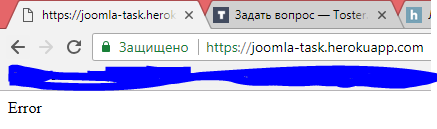
I'll start from afar.
Initially, I decided to create a local site on Joomla, hosting it on XAMPP, using the local Apache and MySQL (MariaDB). In fact, "Jumla" was not as easy as I imagined, and I already regretted a thousand times that I did not stop at Wordpress. But since it is extremely stupid to take a hundred steps back, because the site was created, I continued to think something with it. One of my friends advised me Heroku cloud hosting - they say, "common decision" (common decision) among programmers and generally a convenient thing. I, without understanding it for a long time, found a tutorial on the topic "How to host a Joomla site on Heroku" in English from a certain Aerendir:
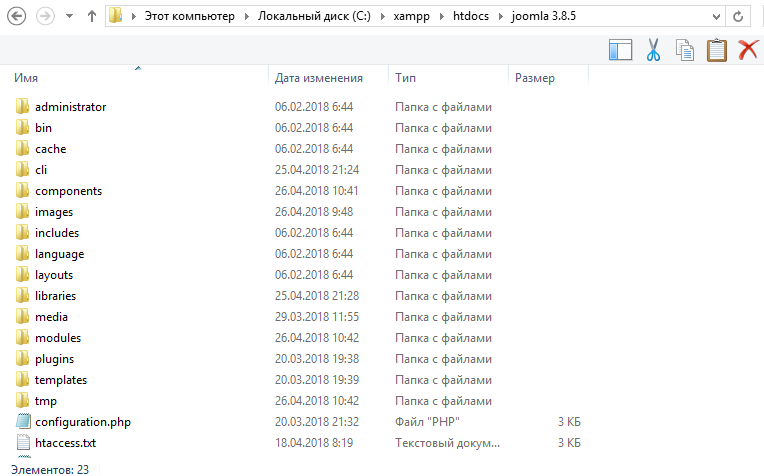
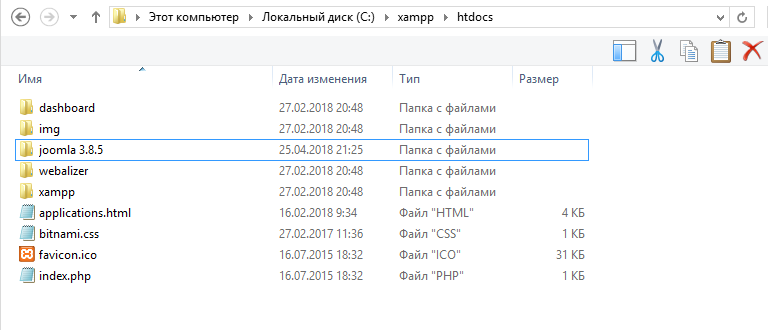 then the "Dashboard" XAMPP will open on the Heroku cloud without any problems, but you will not be able to enter phpMyAdmin, because it is still one directory higher. As far as I understand, I get such an error due to the lack of MySQL and phpMyAdmin. Right - not right? Maybe I'm not copying enough, or not at all (in terms of the site)? How can I fix my problem and NORMALLY host my Joomla site on Heroku? I will be grateful.
then the "Dashboard" XAMPP will open on the Heroku cloud without any problems, but you will not be able to enter phpMyAdmin, because it is still one directory higher. As far as I understand, I get such an error due to the lack of MySQL and phpMyAdmin. Right - not right? Maybe I'm not copying enough, or not at all (in terms of the site)? How can I fix my problem and NORMALLY host my Joomla site on Heroku? I will be grateful.
Answer the question
In order to leave comments, you need to log in
Didn't find what you were looking for?
Ask your questionAsk a Question
731 491 924 answers to any question