Answer the question
In order to leave comments, you need to log in
How to highlight individual words in a text at the same time?
How to change text names (font) in Word when the text itself consists of 2 different languages. For example, I have a text Russian and Arabic mixed, so I want to change the Russian font to (Book Antiqua) and the Arabic font to (KFGQPC Uthmanic Script HAFS) how can I do this so that I don't have to change every word of the Arabic text manually?
Maybe there is a function where you can immediately select only the Arabic text and change it?
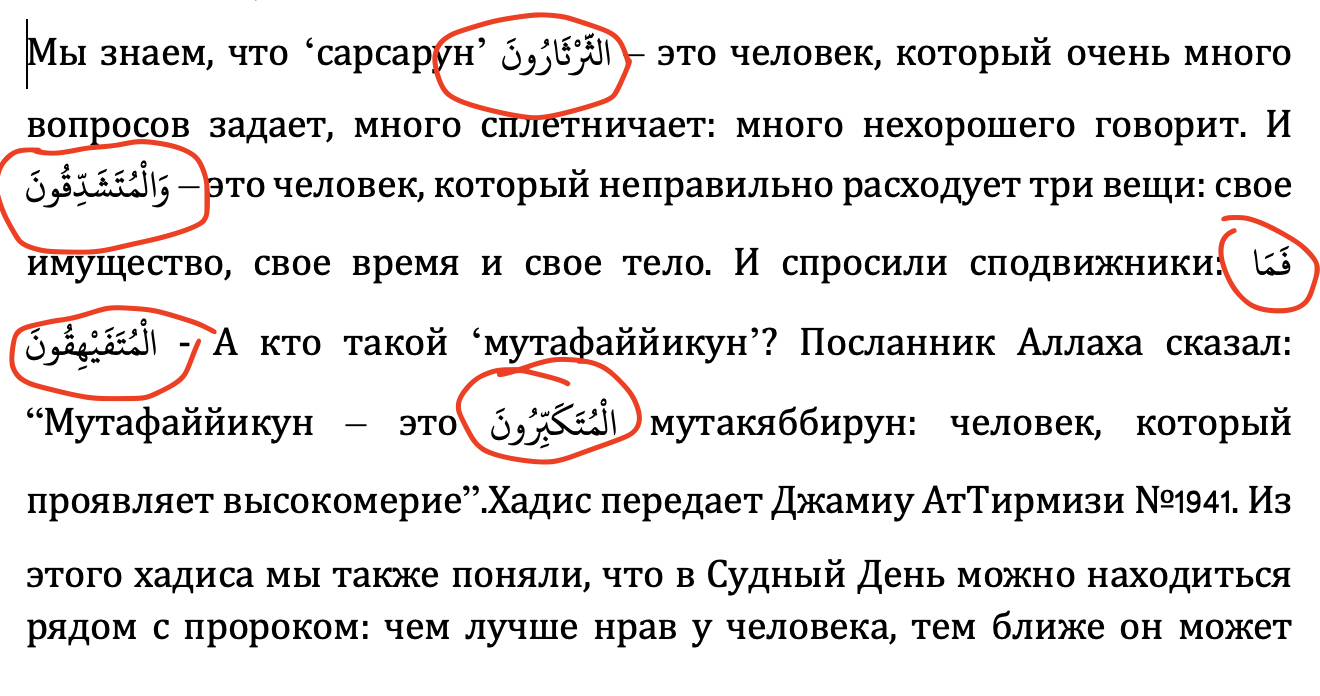
Answer the question
In order to leave comments, you need to log in
If the highlighted words have a separate style, change the font in it.
Didn't find what you were looking for?
Ask your questionAsk a Question
731 491 924 answers to any question