Answer the question
In order to leave comments, you need to log in
How to hide multiple rows in excel if their cells are either empty or =""?
How to hide multiple rows in excel, their cells are either empty or ="" ?
it is necessary that the lines disappear completely and are not printed,
according to the very last cell from the range of lines 5:29
i.e. now the 16:29 lines should become completely hidden
because the last filled line is 15 (cell E15)
and so that the 16:29 lines are not printed on the printer,
i.e. should be automatically hidden (can you set up a smart filter?)
Attention! Row range cells 5:29 can contain formulas
File https://yadi.sk/i/FPqZazjymfSCwQ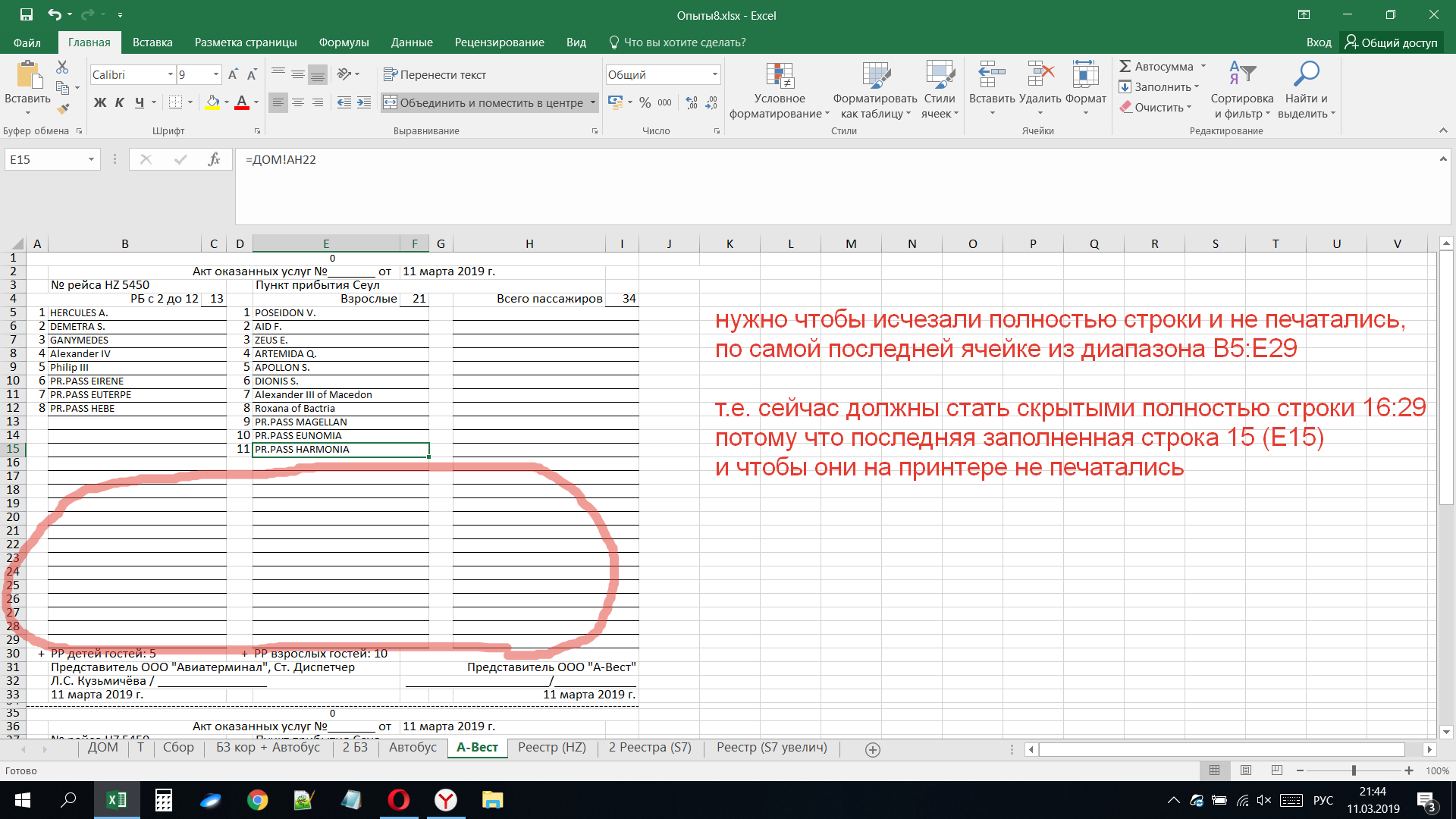
Answer the question
In order to leave comments, you need to log in
Found a solution. For each sheet where you need to remove rows, do the following:
1. Make invisible formulas to the right of the main content of the sheet that check whether cells from columns b and e are empty at the same time, for example, =ЕСЛИ(И(B19="";E19=""); ""; 1). And make a filter on empty cells
2.create a macro in each sheet where there is a filter that automatically updates the filter:
Private Sub Worksheet_Activate()
ActiveSheet.AutoFilter.ApplyFilter
End SubSelect the entire lines, then right. click on selection, "hide" command
Didn't find what you were looking for?
Ask your questionAsk a Question
731 491 924 answers to any question