Answer the question
In order to leave comments, you need to log in
How to hide Menu when clicked outside its box (Javascript) (React js)?
Here, there is such a simple menu component
class Menu extends Component {
state = { show: false }
toggleMenu = () => {
this.setState({ show: !this.state.show })
}
render() {
const { show } = this.state
return(
<div>
<button onClick={this.toggleMenu}>MENU</button>
{
show
? <ul>
<li>qwe</li>
<li>asd</li>
<li>zxc</li>
</ul>
: undefined
}
</div>
)
}
}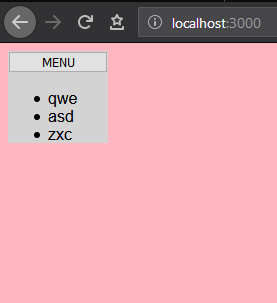
Answer the question
In order to leave comments, you need to log in
Something like this:
class Menu extends Component {
state = { isActive: false };
wrapper = React.createRef();
componentWillUnmount() {
this.removeOutsideClickListener();
}
addOutsideClickListener() {
document.addEventListener('click', this.handleDocumentClick);
}
removeOutsideClickListener() {
document.removeEventListener('click', this.handleDocumentClick);
}
onShow() {
this.addOutsideClickListener();
}
onHide() {
this.removeOutsideClickListender();
}
onClickOutside() {
this.setState({ isActive: false });
}
handleDocumentClick = e => {
if (this.wrapper.current && !this.wrapper.current.contains(e.target)) {
this.onClickOutside();
}
};
toggleMenu = () => {
this.setState(
prevState => ({ isActive: !prevState.isActive }),
() => {
this.state.isActive ? this.onShow() : this.onHide();
},
);
};
render() {
const { isActive } = this.state;
return(
<div ref={this.wrapper}>
<button onClick={this.toggleMenu}>MENU</button>
{isActive && (
<ul>
<li>qwe</li>
<li>asd</li>
<li>zxc</li>
</ul>
)}
</div>
)
}
}You hang an onclick handler on window and if an event comes there you close the menu, in toggleMenu = () => { you do toggleMenu = (e) => { e.stopPropagation(); e.nativeEvent.stopImmediatePropagation();
In general, the point is that all events they pop up to the very top right up to window, and so that in the menu itself it does not pop up up to window you stop the flashing
Didn't find what you were looking for?
Ask your questionAsk a Question
731 491 924 answers to any question