Answer the question
In order to leave comments, you need to log in
How to hide console spam when booting Fedora 22?
After the graphical boot splash screen and before the login screen appears, this spam appears: 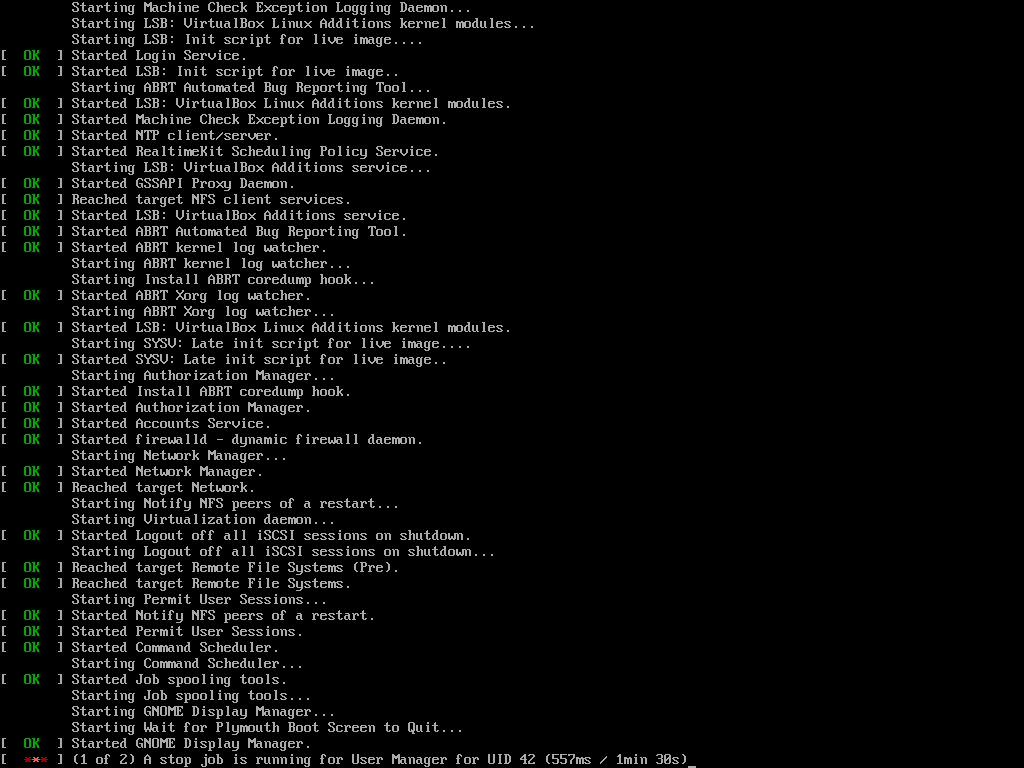
How can this disgrace be hidden?
Answer the question
In order to leave comments, you need to log in
replace kernel boot options with
GRUB_CMDLINE_LINUX_DEFAULT="quiet splash"
and update-grub
Try adding the rhgb option to the kernel options (see grub config).
PS. This is not spam and not a disgrace, a normal linux download
Didn't find what you were looking for?
Ask your questionAsk a Question
731 491 924 answers to any question