Answer the question
In order to leave comments, you need to log in
How to hide characters between LETTERS in WORD?
Good evening.
Faced the following problem.
In a WORD document, after clicking on the "Remove all formatting" button, some strange characters appeared between the letters 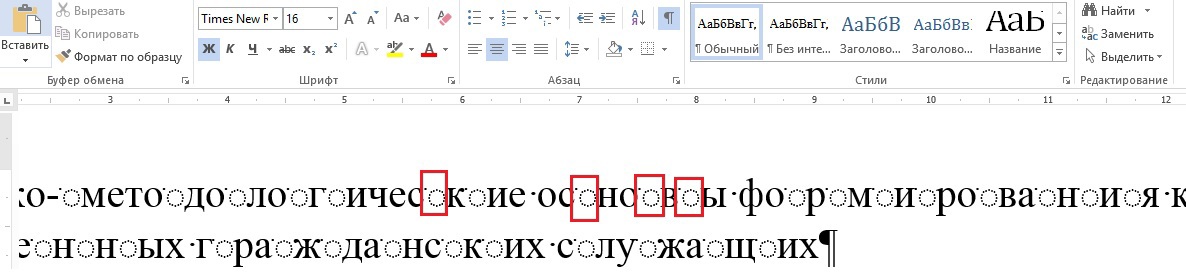
. Can you please tell me how you can hide them back, except for autocorrect?
Answer the question
In order to leave comments, you need to log in
Just remove the display of broken characters by pressing ctrl + * or by clicking here:
Didn't find what you were looking for?
Ask your questionAsk a Question
731 491 924 answers to any question