Answer the question
In order to leave comments, you need to log in
How to group project files in WebStorm after compilation?
In WebStorm, when using File Watchers for compilation, the source file automatically starts to appear as a group to which the compilation results (map and js files) are "attached". Very convenient (in the picture - test.ts, test_io.ts and test_states.ts): 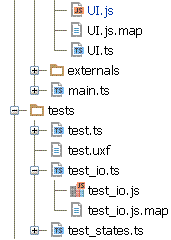
However, for some reason this does not always happen. In the case of UI.ts (in the same picture), no group is stubbornly created, and map + js just lie side by side. Why is this happening and how can it be managed? Is it possible to force such a grouping?
Answer the question
In order to leave comments, you need to log in
Show files with the same name but different extensions from the same directory grouped. You can change the grouping rules through File nesting in the Project view settings (gear icon).
File Nesting...
( https://habr.com/company/JetBrains/blog/333630/)
Didn't find what you were looking for?
Ask your questionAsk a Question
731 491 924 answers to any question