Answer the question
In order to leave comments, you need to log in
How to give links to a range of cells using data from another table?
The situation is this: there is a column with file names AAAAA.jpg, BBBBB.jpg, etc. 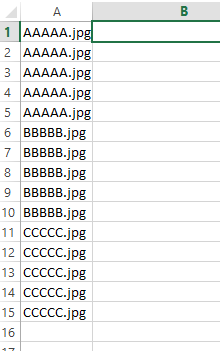
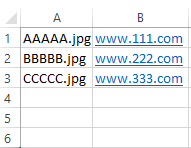
Answer the question
In order to leave comments, you need to log in
=HYPERLINK(B1,A1) insert in column "C" and drag the formula.
If it’s important for you in column A, then swap the columns.
Didn't find what you were looking for?
Ask your questionAsk a Question
731 491 924 answers to any question