Answer the question
In order to leave comments, you need to log in
How to get to the downloads folder through the console?
I wanted to remove cloudredy (same chrome os). I went into the terminal 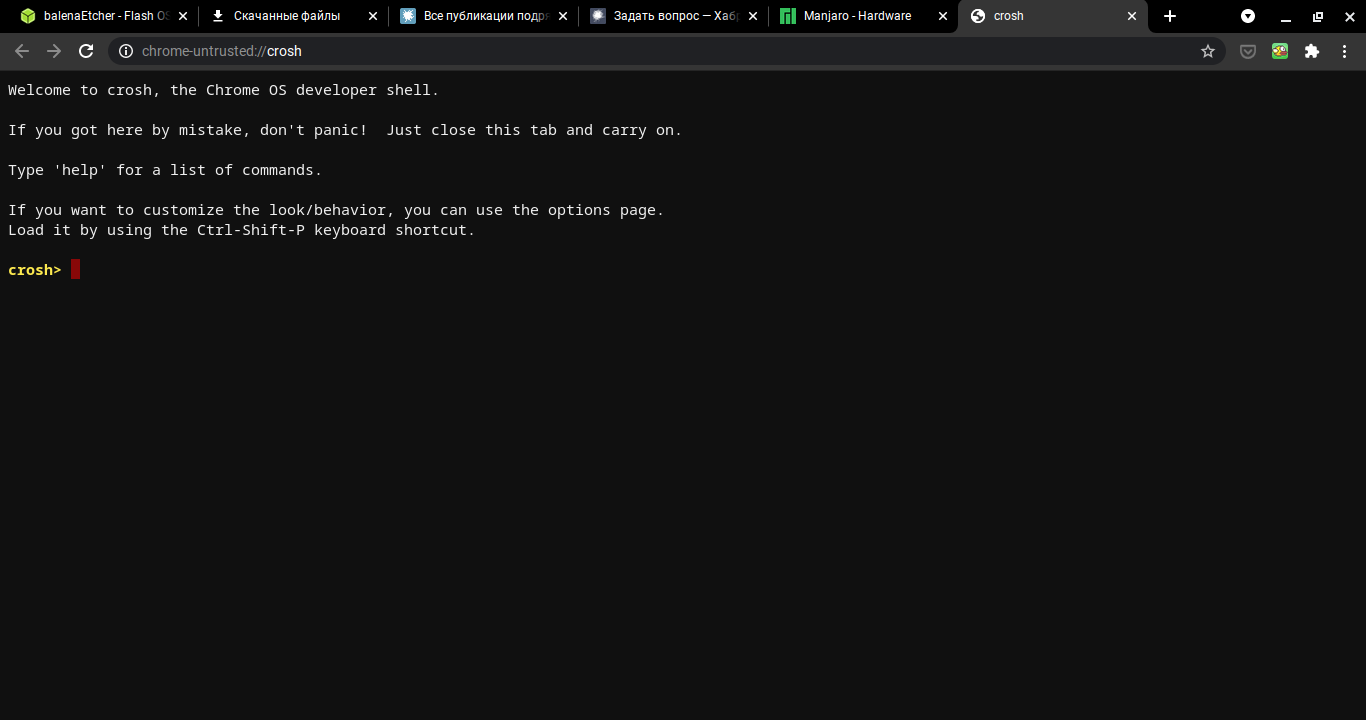 ,
,
entered the command shell, and ended up in a typical Linux console (as it turned out, it's almost gentoo). As it turned out, the user's folder is encrypted 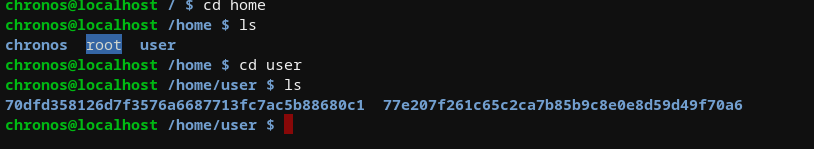 , and if you type simply
, and if you type simply cd, then some system directory opens 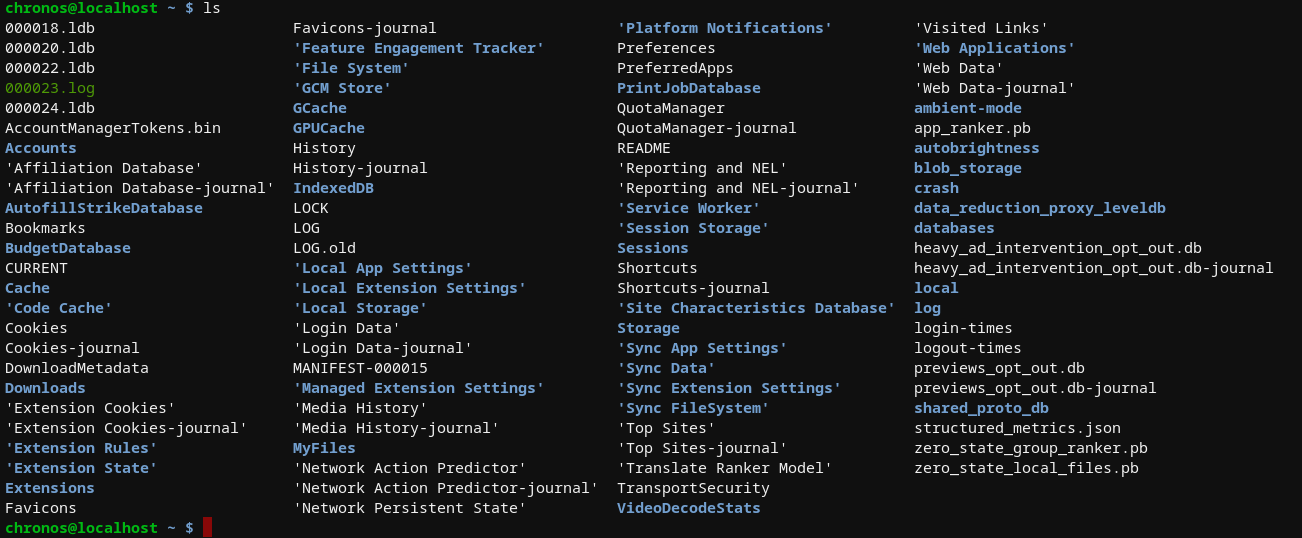 . dd works and fdisk too, and in principle all linux commands too, but I just can't access the directory
. dd works and fdisk too, and in principle all linux commands too, but I just can't access the directory
Answer the question
In order to leave comments, you need to log in
As it turned out, the user's folder is encrypted
cd $HOMEcd Downloadscd $HOME/Downloadscd ~/Downloads
The cd command takes you to your user directory. 99% it's /home/chronos
Are you sure you really have user user on the system? The contents of /home/user look more like some kind of service directory...
Try sudo su user - suddenly it will work if it's really an encrypted home directory. But somehow hard to believe, to be honest.
Didn't find what you were looking for?
Ask your questionAsk a Question
731 491 924 answers to any question