Answer the question
In order to leave comments, you need to log in
How to get this texture in Adobe Photoshop CC 2015?
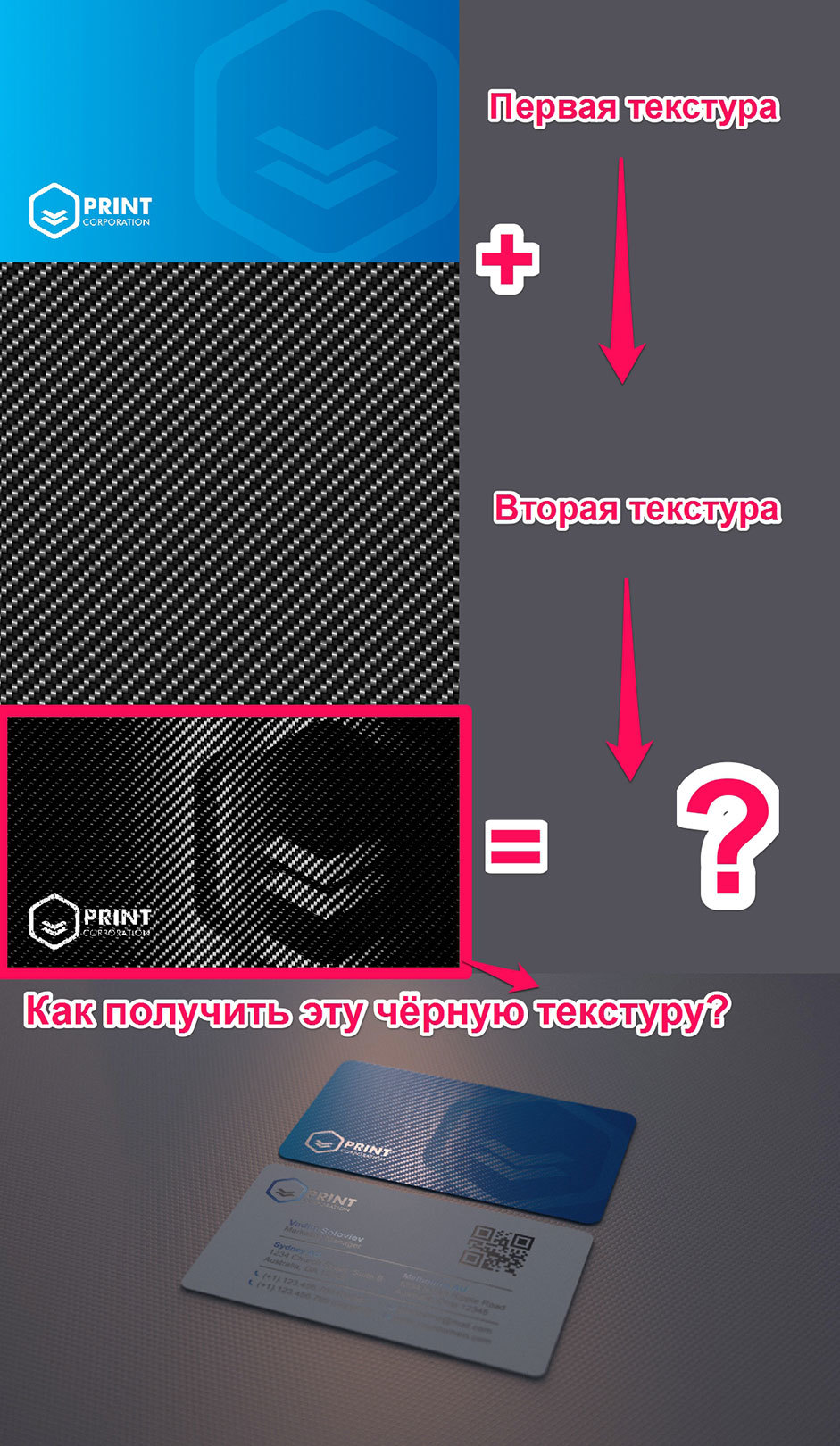
How to get a black texture as a result of adding two previous textures? Thanks in advance for your replies.
I need this to create cool highlights on mocaps.
Link to textures
Answer the question
In order to leave comments, you need to log in
You can't make a "two-click action" here, it is clear that the designer was sitting and successively going through different overlay effects, playing with contrast, inverting part of the image, combining the resulting images into a collage with gradient masks. It is often almost impossible to do "reverse engineering" of such work, you can only bring it closer to something similar. Here you can see that the left part is inverted relative to the right one, because the polygon on the logo is of one tone, and in the final picture its leftmost part is black, the rest is light. The texture is finer, the contrast is greatly changed.
Here is the result of the operations, more or less close to the final texture with a flare, but without inverting part of the image, somehow, gradually moving in this direction, you can achieve a more or less similar effect:https://www.dropbox.com/s/kw7gshgxt6uewrf/Untitled...
I do a prepress in an advertising agency and for such pictures we always demand a puff file from the designer so as not to hack our brains guessing the stream of consciousness of a design thought, but to repeat already finished work in high-res images. But it doesn't always work either.
Didn't find what you were looking for?
Ask your questionAsk a Question
731 491 924 answers to any question