Answer the question
In order to leave comments, you need to log in
How to get the memberOf list of an AD group?
Hello. I'm trying to get a memberOf list of a specific group.
For example, there is a group, I need to pull out this list:
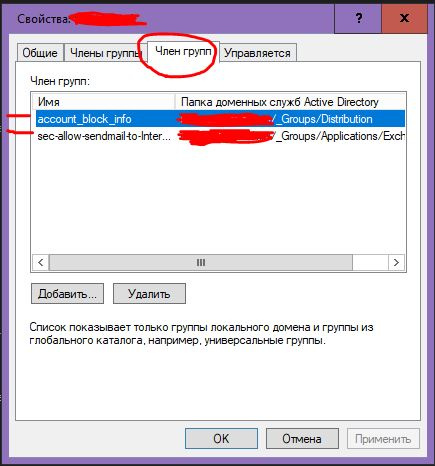
I'm looking for groups and their attributes (for example, name, description) without any problems. When it comes to pull memberOf into a list, nothing happens.
Now I'm trying to pull out through this method.
public ArrayList AttributeValuesMultiString(string attributeName,
string objectDn, ArrayList valuesCollection, bool recursive)
{
DirectoryEntry ent = new DirectoryEntry(objectDn);
PropertyValueCollection ValueCollection = ent.Properties[attributeName];
IEnumerator en = ValueCollection.GetEnumerator();
while (en.MoveNext())
{
if (en.Current != null)
{
if (!valuesCollection.Contains(en.Current.ToString()))
{
valuesCollection.Add(en.Current.ToString());
if (recursive)
{
AttributeValuesMultiString(attributeName, "LDAP://" +
en.Current.ToString(), valuesCollection, true);
}
}
}
}
ent.Close();
ent.Dispose();
return valuesCollection;
}foreach(string str in glist)
{
var items = new ListViewItem();
items.Text = str;
MyListView.Items.Add(items);
}// Описываем функцию формирования подгрупп
private List<string> ADGrouppList(string ADGroupp)
{
// Объявляем список для хранения полных имен групп
List<string> ADGrouppM = new List<string>();
// Указываем домен для поиска
string deConnectionString = "LDAP://DC=msk,DC=aeroflot,DC=ru";
// Защита от ошибок
try
{
using (var entry = new DirectoryEntry(deConnectionString))
using (var search = new DirectorySearcher(entry))
{
string query = string.Format("(&(objectClass=group){0})", ADGroupp); // Описываем фильтр
search.Filter = query;
search.PropertiesToLoad.Add("Name"); // Имена групп
search.PropertiesToLoad.Add("adspath"); // LDAP-путь к группе
search.PropertiesToLoad.Add("memberof"); // Членство в группе
// Ищем все группы с именем из переменной ADGroupp
using (var mySearchResultColl = search.FindAll())
if (mySearchResultColl.Count > 0) // Если находим хотя бы одну
{
string SAD = "";
foreach (SearchResult ADResult in mySearchResultColl)
{
foreach (object property in ADResult.Properties["adspath"])
SAD = property.ToString();
if (SAD == "LDAP://CN=Domain Admins,CN=Users,DC=msk,DC=aeroflot,DC=ru")
MessageBox.Show("Domain admins","Exception");
ADGrouppM.Add("(memberof=CN=" + SAD.Substring(10,
SAD.Length - 10) + ")"); // Обрезаем первые 10 символов
ADGrouppM.AddRange(ADGrouppList("(memberof=CN=" + SAD.Substring(10,
SAD.Length - 10) + ")")); // Добавляем подгруппы подгруппы подгруппы ...
}
}
}
}
catch (Exception ex)
{
MessageBox.Show(ex.Message, "Error");
}
return ADGrouppM;
}Answer the question
In order to leave comments, you need to log in
In general, I answer my own question:
We get information about the group in AD
var ctd = new PrincipalContext(ContextType.Domain); // Получаем текущий домен
string Group = data; // Задаем имя группы для поиска (у меня тянет data из другой формы)
var getGR = GroupPrincipal.FindByIdentity(ctd, Group); // Ищем нашу группу и атрибуты
// Выводим имя и описание
lg_name.Text = getGR.SamAccountName;
lg_desc.Text = getGR.Description;int sumGroups = 0;
PrincipalSearchResult<Principal> g = getGR.GetGroups();
foreach (var usr in g)
{
this.listGroup.Items.Add(usr.SamAccountName); // Вывожу перебором все найденные подгруппы в список
sumGroups++;
}PrincipalSearchResult<Principal> g = getGR.GetMembers()They claim that this method works ...
PS I did not check it myself, because for such purposes I use more PowerShell
Didn't find what you were looking for?
Ask your questionAsk a Question
731 491 924 answers to any question