Answer the question
In order to leave comments, you need to log in
How to get the exchange rate for the date specified in the cell?
How can I get the exchange rate for the date specified in the cell?
I tried this option, but I can't get the date from the cell
=IMPORTXML("http://www.cbr.ru/scripts/XML_daily.asp?date_req=28.11.2021"; "//ValCurs/Valute[CharCode=""UAH""]/Value")/10Answer the question
In order to leave comments, you need to log in
For today
=IMPORTXML(
"http://www.cbr.ru/scripts/XML_daily.asp?date_req="&TEXT(TODAY();"dd.MM.yyyy");
"//ValCurs/Valute[CharCode=""UAH""]/Value"
)/10=IMPORTXML(
"http://www.cbr.ru/scripts/XML_daily.asp?date_req="&TEXT(C1;"dd.MM.yyyy");
"//ValCurs/Valute[CharCode=""UAH""]/Value"
)/10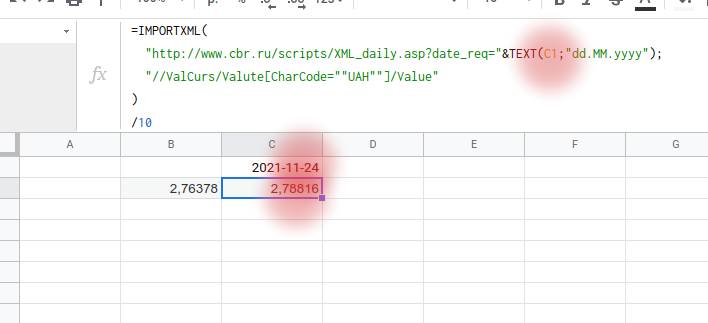
they wrote that googlefinance is not supported (although some tickers work) they
advise using YAHOOFINANCE , click on google sheet formulabuilder there it is more than clear all
ps formulas return tabular data at once, so either pick it with scripts or through an adjacent table
Didn't find what you were looking for?
Ask your questionAsk a Question
731 491 924 answers to any question