Answer the question
In order to leave comments, you need to log in
How to populate a googlesheet skipping the number of rows calculated based on the data?
The table on 1 sheet has 3 columns, projects, tasks and one-time labor costs. One task can be mentioned several times if one-time labor costs for it have been tracked more than once.
On the 2nd sheet of the table, you need to display line by line:
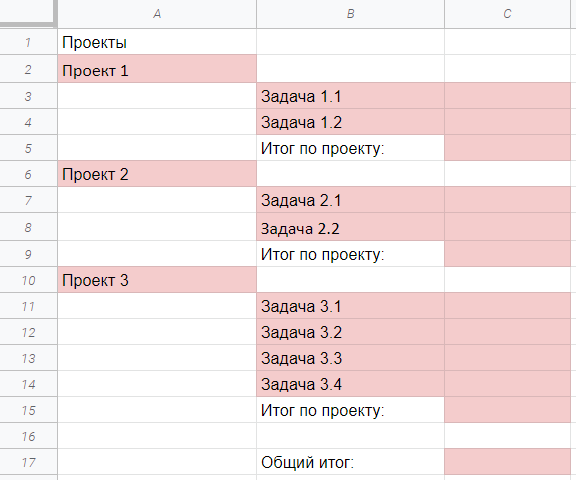
Answer the question
In order to leave comments, you need to log in
It is enough to use the PivotTable. For example, like this https:
//docs.google.com/spreadsheets/d/1zunDbwaRRR ...
Didn't find what you were looking for?
Ask your questionAsk a Question
731 491 924 answers to any question