Answer the question
In order to leave comments, you need to log in
How to get rid of unnecessary indents in the list?
In the numbered sheet, starting from number 10, the Word starts behaving strangely, an unnecessary spacing appears, which I can’t get rid of in any way. Plz advise what to do with it.
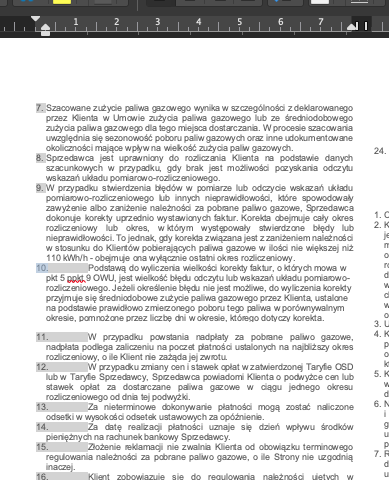
Answer the question
In order to leave comments, you need to log in
In theory, you need to work with indents (top line). When the distance between two carriages is too small, another gap is inserted. You can change it manually, or you can find the list style and change it.
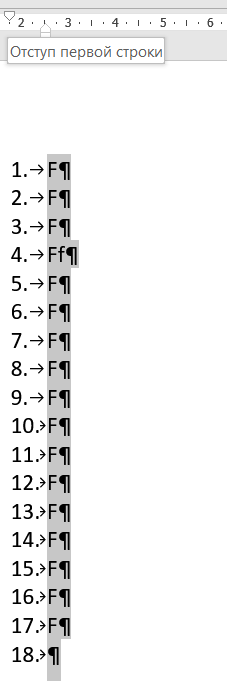
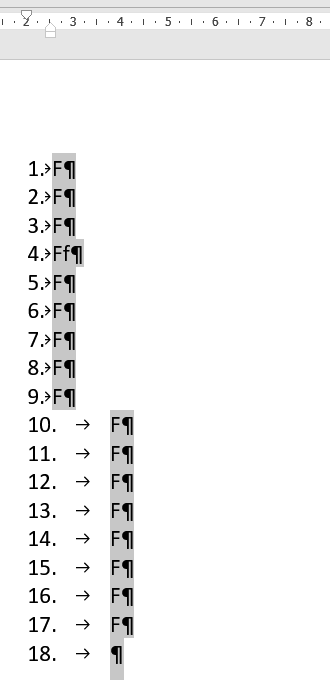
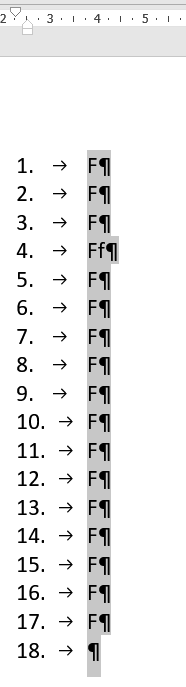
Didn't find what you were looking for?
Ask your questionAsk a Question
731 491 924 answers to any question