Answer the question
In order to leave comments, you need to log in
How to get rid of the error The process cannot access the file because it is being used by another process?
Every time I start the program
from Visual Studio (Debug.StartWithoutDebugging) I get this error
The process cannot access the file because it is being used by another process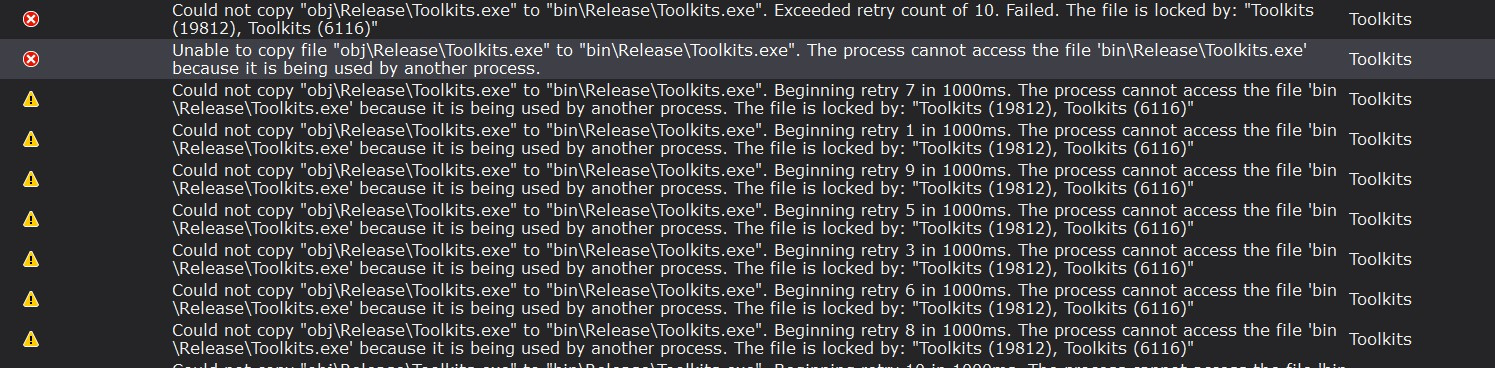
manager, delete, then run from Visual Studio again and then the program starts, so it happens every time 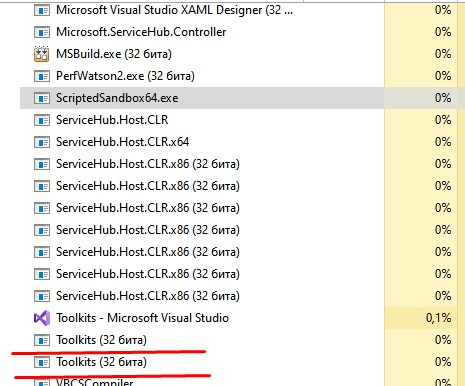
How can I solve this problem?
Answer the question
In order to leave comments, you need to log in
Didn't find what you were looking for?
Ask your questionAsk a Question
731 491 924 answers to any question