Answer the question
In order to leave comments, you need to log in
How to get rid of js and css cache in Bitrix?
I work via ssh with the Bitrix front, I make changes, they are pulled up, but the old version is loaded (/script.js?123...). "Reset cache" in the control panel I press, but nothing
when clearing this way, the same history
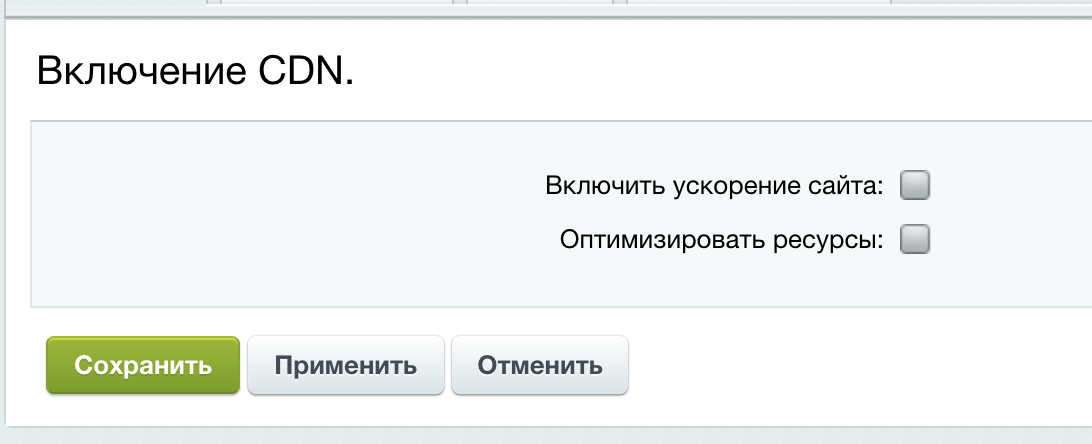
CDN is disabled
Answer the question
In order to leave comments, you need to log in
If we discard all the obvious factors, then I see 2 assumptions:
1) You are editing the wrong styles.
If we are talking about Bitrix24, then for example, the search.title component template should be searched along the path
/bitrix/templates/bitrix24/components/bitrix/search.title/.default
However, if there is a local folder and the bitrix24 template in it, this file should be searched either in
/local/templates/bitrix24/components/bitrix/search.title/.default
Or if there is a .default template in
/local/templates/.default/components/bitrix/search.title/.default
Or default in:
/bitrix /components/bitrix/search.title/templates/.default
while the /bitrix/templates/bitrix24/components/bitrix/search.title/.default folder itself will exist.
More details in the documentation: https://dev.1c-bitrix.ru/learning/course/index.php...
2) The option "Include minified versions" is enabled in the system
Let's say the template has
style.css
style.min.css
style .map.css
_ style.min.css and style.map.css will be connected It's hard
for me to think of other options so that the numbers after the question mark do not change.
Didn't find what you were looking for?
Ask your questionAsk a Question
731 491 924 answers to any question