Answer the question
In order to leave comments, you need to log in
How to get rid of extra js code?
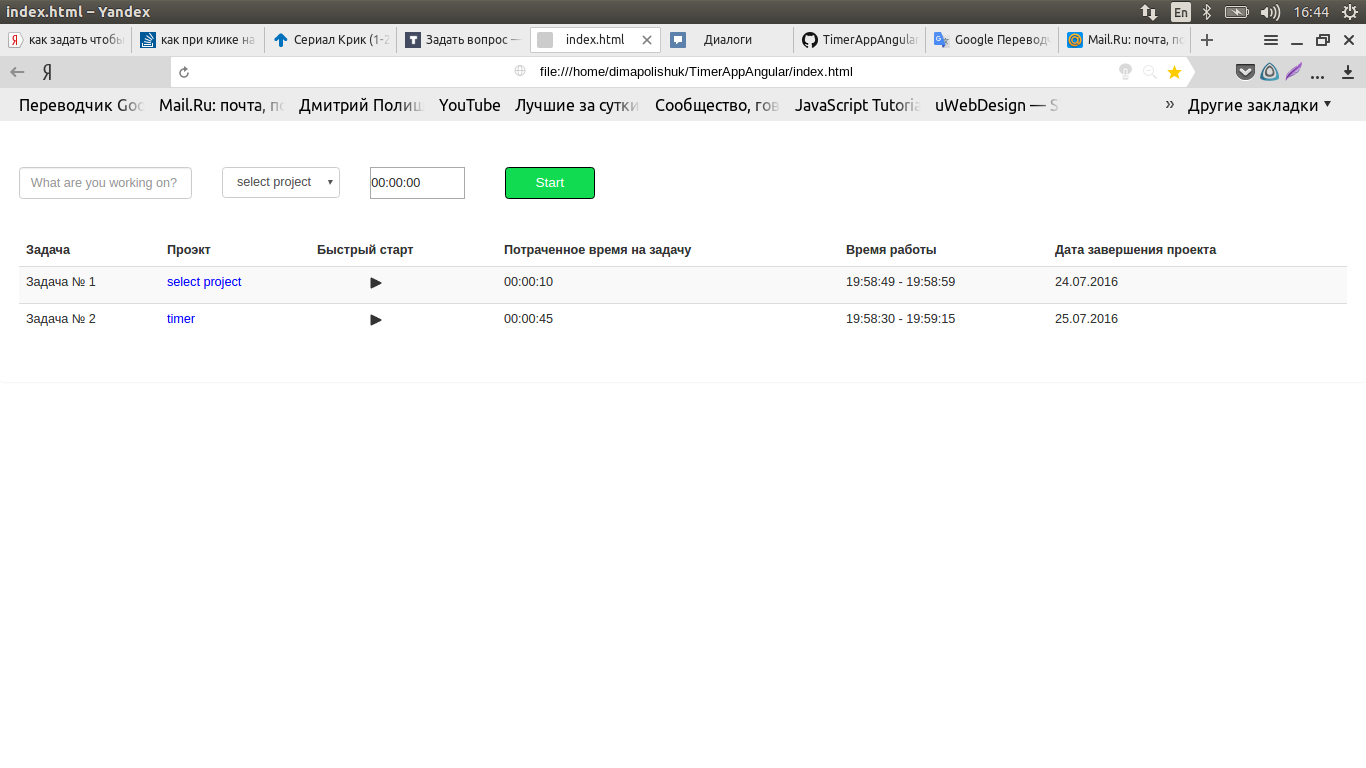
I have 2 types of buttons "Start / Stop" and "Quick start"
here are the functions that are responsible for their work
Function for the "Start / Stop" button
var isStart = true;
$scope.buttonText = "Start";
$scope.startOrStop = function() {
if (isStart) {
$scope.style = {
background: 'red'
};
$scope.start();
$scope.startTIME();
isStart = false;
$scope.buttonText = "Stop";
} else {
$scope.style = {
background: '#11dc51'
};
$scope.stop();
isStart = true;
$scope.buttonText = "Start";
}
};$scope.quickStart=function(tasks){
if (isStart) {
$scope.style = {
background: 'red'
};
$scope.start();
$scope.startTIME();
$scope.tasks.name;
isStart = false;
$scope.buttonText = "Stop";
$scope.currentTask.name=tasks.name;
$scope.currentTask.selectedProject=tasks.selectedProject;
} else {
$scope.style = {
background: 'red'
};
$scope.stop();
var restart = $timeout($scope.quickStart, 100);
$scope.currentTask.name=tasks.name;
$scope.currentTask.selectedProject=tasks.selectedProject;
isStart = true;
$scope.buttonText = "Stop";
}
}Answer the question
In order to leave comments, you need to log in
1. Instead of styles, add css classes and change them using ng-class
2. Button text can also be changed in html by the value of the variable
3. Duplicate code in if else can be bracketed
4. Why the line $scope.tasks.name;
5. It is better to change the isStart variable in start() and stop()
6. controllerAs
...
Didn't find what you were looking for?
Ask your questionAsk a Question
731 491 924 answers to any question