Answer the question
In order to leave comments, you need to log in
How to get rid of abbreviations in a cell in phpmyadmin?
The first time I encountered this, I didn’t find the answer in Google ..)
In phpmyadmin, there are ellipsis in the lines (I know that you can’t edit these lines), but I would like to see the full line with all the information. In subd is not particularly strong. At the same time, when exporting the database, all infa is completely present.
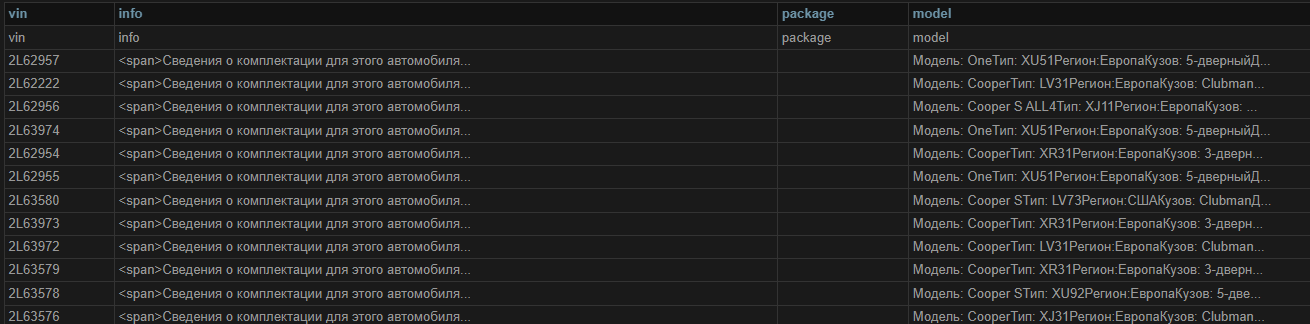
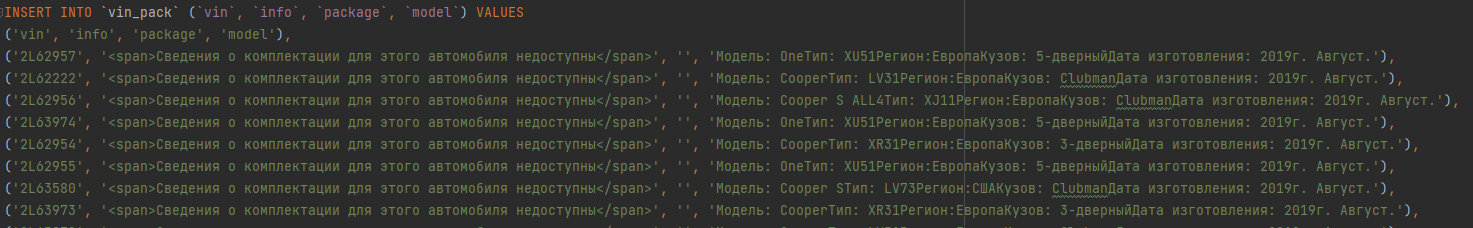
What can be changed in the settings so that all the rules are displayed without abbreviations?
Answer the question
In order to leave comments, you need to log in
So, in short))) After half a day ... in phpmyadmin, it was found out that in new versions there is no setting for displaying the full text
. The solution to view the full text of the cell: make either a new column with unique values, or assign a unique one to one of the columns. Line-by-line editing buttons immediately appear. Well, of course - when editing, the full text is displayed. Something like this...
Didn't find what you were looking for?
Ask your questionAsk a Question
731 491 924 answers to any question