Answer the question
In order to leave comments, you need to log in
How to get cell note in google spreadsheet?
Is there some built in function to get a note or how to add a new one?
Through the function CELL(data_type; reference) this cannot be done)
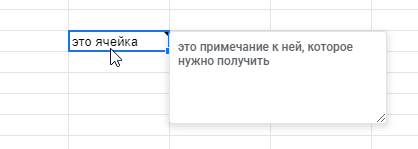
Answer the question
In order to leave comments, you need to log in
Like this:
/**
* Возвращает примечание к ячейке
* Telegram - @ProgrammerForever
*
* @param {string} sheetName Имя листа
* @param {string} rangeName Адрес ячейки в текстовом виде
* @return Возвращает примечание к ячейке
* @customfunction
*/
function getNotes(sheetName, rangeName){
return SpreadsheetApp.getActiveSpreadsheet().getSheetByName(sheetName).getRange(rangeName).getNotes()
}=getNotes("Лист1";"A10")
=getNotes("Лист1";"A10:B15")Didn't find what you were looking for?
Ask your questionAsk a Question
731 491 924 answers to any question