Answer the question
In order to leave comments, you need to log in
How to get around the conflict when installing a package in ubuntu?
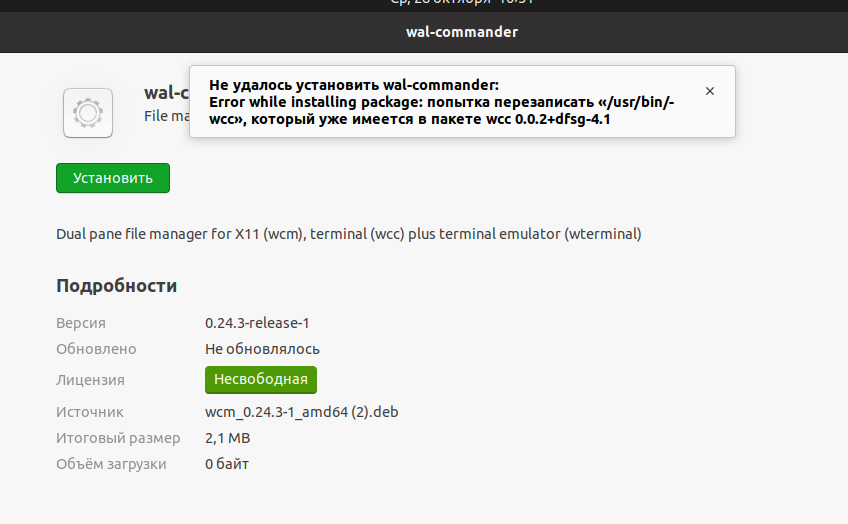
When trying to install the wal-commander file manager from the wal-commander official site ,
a conflict error is generated
.
You can see it on the screenshot.
Please tell me how to bypass it?
Through
sudo dpkg -i wcm_0.24.3-1_amd64.deb An
error also occurs.
(Reading database ... 272130 files and directories installed so far.)
Preparing to unpack wcm_0.24.3-1_amd64.deb ...
Unpacking wal-commander (0.24.3-release-1) ...
dpkg: error parsing archive wcm_0.24.3- 1_amd64.deb (--install):
attempted to overwrite "/usr/bin/wcc" already in wcc 0.0.2+dfsg-4.1
dpkg-deb: error: inserting subprocess was killed by signal (Channel break)
Errors occurred while processing the following packages:
wcm_0.24.3-1_amd64.deb
How can I work around this? Google is silent.
Answer the question
In order to leave comments, you need to log in
Didn't find what you were looking for?
Ask your questionAsk a Question
731 491 924 answers to any question