Answer the question
In order to leave comments, you need to log in
How to get a "zebra" table?
Hello, I'm working in symfony 4 and I need to get a table like this in twig-e - so that blue and white color alternate as the table fills.
Like this: 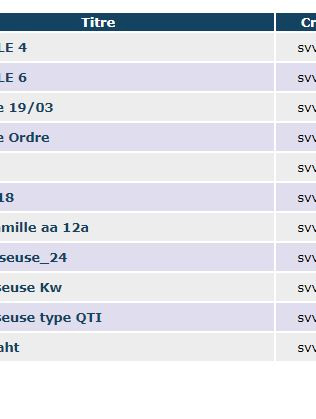
Any advice is greatly appreciated!
Thanks
Answer the question
In order to leave comments, you need to log in
And what does Symfony and Twig have to do with it?)
This is done with one CSS parameter :nth-child
See htmlbook.ru/css/nth-child
<!DOCTYPE html>
<html>
<head>
<meta charset="utf-8">
<title>nth-child</title>
<style>
table {
width: 100%; /* Ширина таблицы */
border-spacing: 0; /* Расстояние между ячейками */
}
tr:nth-child(2n) {
background: #f0f0f0; /* Цвет фона */
}
tr:nth-child(1) {
background: #666; /* Цвет фона */
color: #fff; /* Цвет текста */
}
</style>
</head>
<body>
<table border="1">
<tr>
<td> </td><td>2134</td><td>2135</td>
<td>2136</td><td>2137</td><td>2138</td>
</tr>
<tr>
<td>Нефть</td><td>16</td><td>34</td>
<td>62</td><td>74</td><td>57</td>
</tr>
<tr>
<td>Золото</td><td>4</td><td>69</td>
<td>72</td><td>56</td><td>47</td>
</tr>
<tr>
<td>Дерево</td><td>7</td><td>73</td>
<td>79</td><td>34</td><td>86</td>
</tr>
<tr>
<td>Камни</td><td>23</td><td>34</td>
<td>88</td><td>53</td><td>103</td>
</tr>
</table>
</body>
</html>Didn't find what you were looking for?
Ask your questionAsk a Question
731 491 924 answers to any question