Answer the question
In order to leave comments, you need to log in
How to get a list of all computers on the network - on, off, undefined - with IP addresses using Powershell?
How to get a list of all computers on the network - on, off, undefined - with IP addresses using Powershell?
Enterprise network. One demen. many subnets - different vlan. It's kind of like a "network infrastructure map".
Answer the question
In order to leave comments, you need to log in
No way. You can only upload a list of computers that have accounts in AD. At the same time, the status of these computers (especially "off") cannot be determined in any way. How do you imagine? The computer is turned off, but at the same time, by some miracle, it signals to the network: "dudes, I'm turned off, don't wake me up!"? :-)
There may be computers in the network that are not included in the domain. There may be computers where pings are blocked by a firewall. By default, the IP address is issued by microsoft DHCP for 8 days. A person will come from vacation, turn on the computer, and the computer will get a different IP.
Get-ADComputer -Filter * -Properties * | Sort LastLogonDate | FT Name, LastLogonDate -Autosize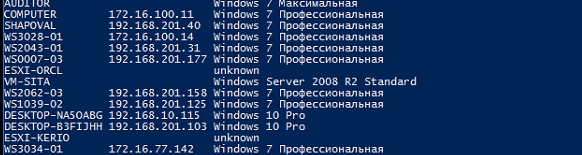
And if you set up the network - so that everyone works statically, then through which thread the monitor program, you can see - from whom there is arp - it is on, from whom it is not - it is turned off
Didn't find what you were looking for?
Ask your questionAsk a Question
731 491 924 answers to any question