Answer the question
In order to leave comments, you need to log in
How to forward a video card in VMwere Workstation?
Please help in solving the problem with "forwarding" the video card to the guest OS X. The host system is Windows 10. When you connect the image of the virtual machine in the VMwere Workstation program, everything works flawlessly, but terribly "lags".
My configuration:
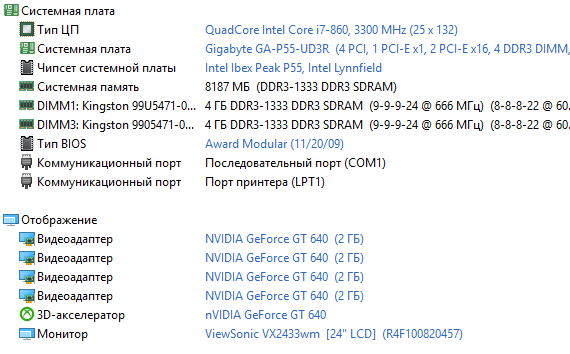
Please tell me what can be done in this situation? Maybe you need other software? Or is it better to swap systems, for example, run Windows 10 as a virtual machine from OS X?
I thought about installing each of the systems separately on an SSD, without any virtual machines ... But there is no SSD, and without it I have a half-hour reboot ...
I would be very grateful for your help ...
Answer the question
In order to leave comments, you need to log in
You need to make sure your board supports VT-d technology. This time.
Two. To forward a video card to a guest, it must be disabled on the host . That is, your host is left without a monitor. In the case of a host with Windows, you will most likely have to take a second video card, because, I doubt that Windows, like Linux, can just take and unload video drivers, while remaining functioning and then loading them back ...
If the board supports the technology, it's easier to install Linux with kvm and in it you have to play around with the details of all modules that use the video driver. At the same time, one more device will be needed to debug this case via ssh when the monitor is forwarded to a guest that did not start :D
Didn't find what you were looking for?
Ask your questionAsk a Question
731 491 924 answers to any question