Answer the question
In order to leave comments, you need to log in
How to format a table if two columns are equal?
We have a table goo.gl/9JV59m
In it we need to format rows whose columns P and Q are not equal
Answer the question
In order to leave comments, you need to log in
1. Select the table
2. Main - Conditional Formatting - Rules for selecting cells - Other rules
3. Use the Formula to determine the formatted cells
4. Write the following in the line for entering the formula =IF($P2=$Q2;0;1)
5. Customize then how we want to see the formatted strings by clicking on the format button
6. Ok - Ok
7. Enjoy the formatted strings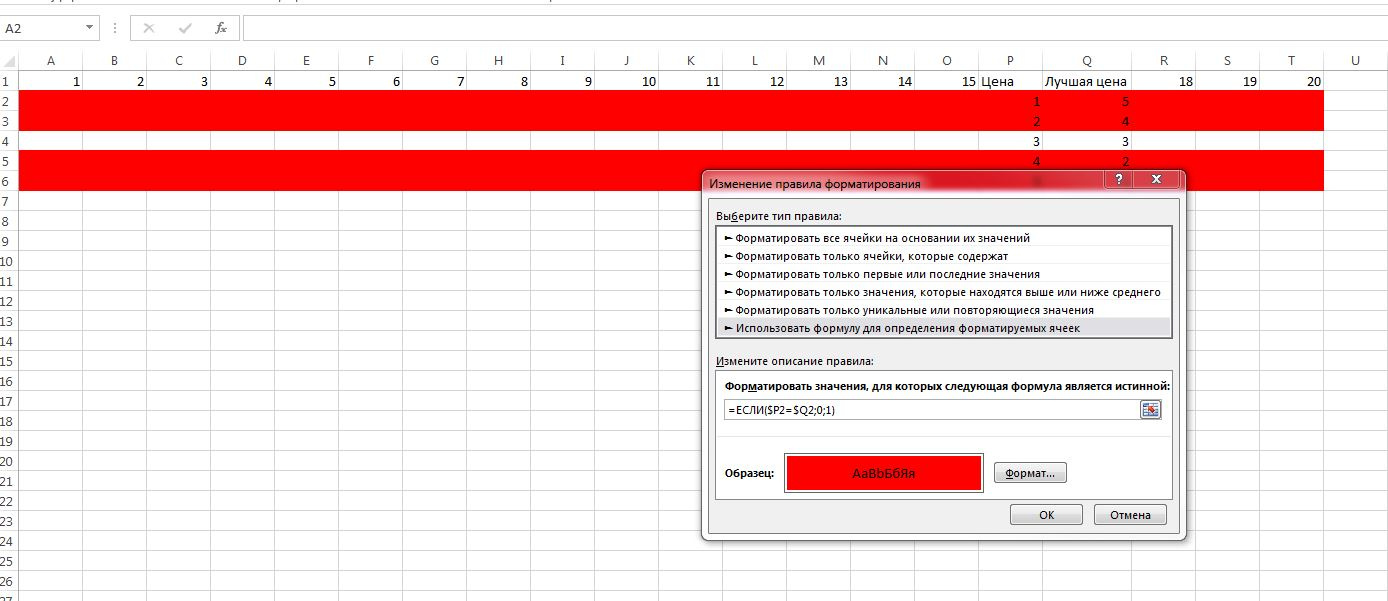
Didn't find what you were looking for?
Ask your questionAsk a Question
731 491 924 answers to any question