Answer the question
In order to leave comments, you need to log in
How to force the second monitor to use the integrated video card?
The laptop has two graphics cards: GeForce GTX 1650 TI and integrated Intel(R) UHD Graphics. When I connect a second monitor via HDMI, it starts using a discrete video card, and the laptop works on the built-in one. How can I change this so that the connected monitor works on the built-in one, and the laptop on the discrete one? I'm quite a layman in this matter, so I'm not rummaging)
Answer the question
In order to leave comments, you need to log in
I understand your question - you do not like the order of monitors "master-secondary", which was installed automatically, right?
Well, firstly, this order is easily switched in the "Screen Options".
Secondly, by disabling one of the video adapters in the Device Manager, it is easy to clearly determine which of the monitors is the main one and which is the additional one.
Thirdly, two monitors are easily pulled even by a video adapter integrated into the CPU. There on my computer, it even serves three monitors. To get this mode, it is enough to remove the GeForce device from the Manager altogether.
In the NVidia control panel, you can configure monitor settings. Try spinning there. Now the PC is built-in. I can't be more precise.
I have seen 3 select options on the 3d render. But there is no mention of two monitors. Perhaps there are more Windows settings.
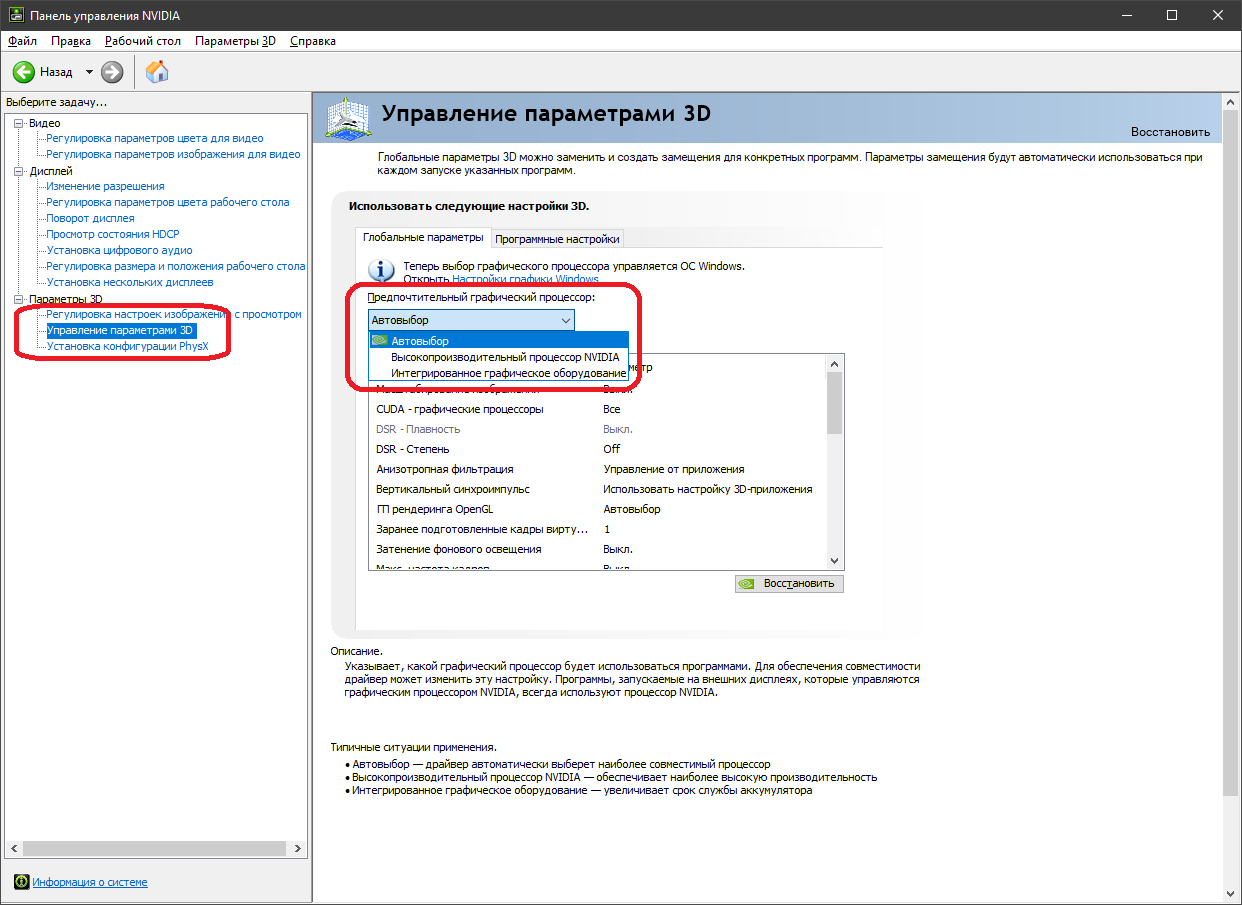
I can assume that devices physically connected to the video card via HDMI will work through it anyway, and 3D applications like graphic editors, games and video processors for calculations and loading windows with virtual spaces will use geforce by default while the embed 24/7 renders the rest of the interface.
Didn't find what you were looking for?
Ask your questionAsk a Question
731 491 924 answers to any question