Answer the question
In order to leave comments, you need to log in
How to force one element to display the same in browsers?
There is a picture that in chrome and opera is where it should be, but in ie and firefox it is crooked.
Chrome 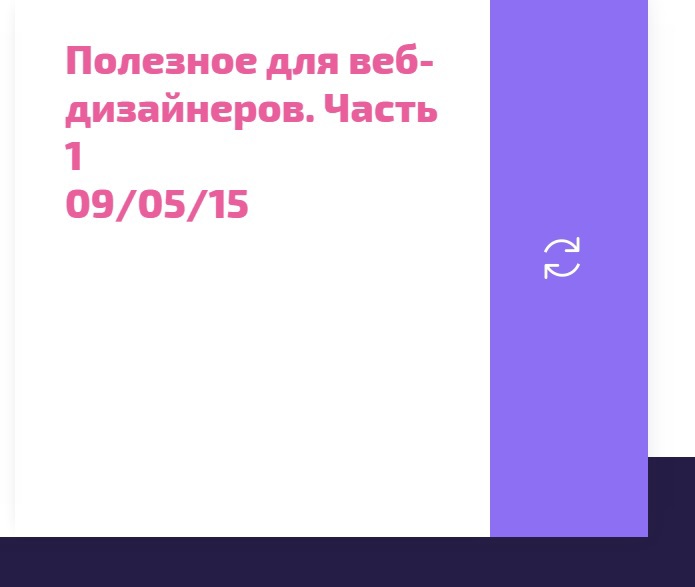
Firefox 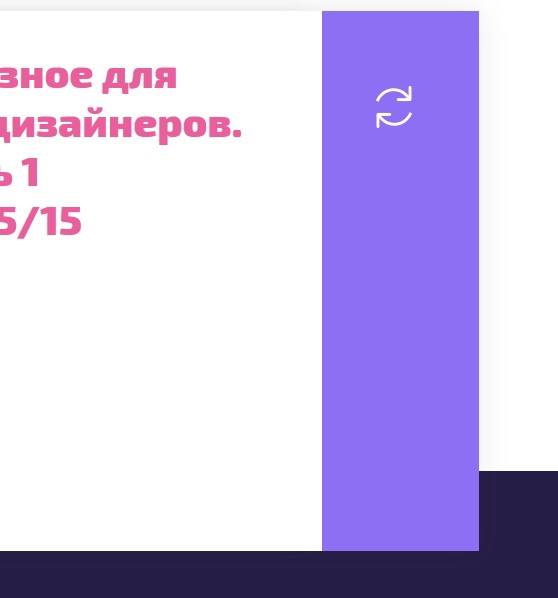
IE 11 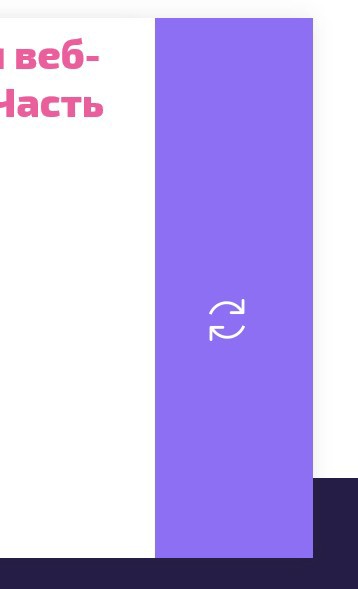
How to put it back?
I made a purple block from a div and a inside this div
Here is the css code for it
.refresh
background #8c6ff3
box-shadow: none
height 100px
text-indent 100%
white-space nowrap
overflow hidden
cursor pointer
font-size 0
transition: background-color 1s;
a.button:after
background url('/img/arrow.png') no-repeat center
display block
width 36px
height 42px
position relative
margin 25px 0px 0px -25px
z-index 2
top 50%
left 50%
content ''Answer the question
In order to leave comments, you need to log in
Without the source code, I won't get lost... But maybe it's worth formatting the code according to the appropriate syntax?
.refresh{
background: #8c6ff3;
box-shadow: none;
height: 100px;
text-indent: 100%;
white-space: nowrap;
overflow: hidden;
cursor: pointer;
font-size: 0;
transition: background-color 1s;
}
a.button::after{
background: url('/img/arrow.png') no-repeat center;
display: block;
width: 36px;
height :42px;
position: relative;
margin :25px 0px 0px -25px;
z-index: 2;
top :50%;
left :50%;
content: '';
}Didn't find what you were looking for?
Ask your questionAsk a Question
731 491 924 answers to any question