Answer the question
In order to leave comments, you need to log in
How to force Mikrotik CAP to give the Internet further along the cable to TP-Link CPE210?
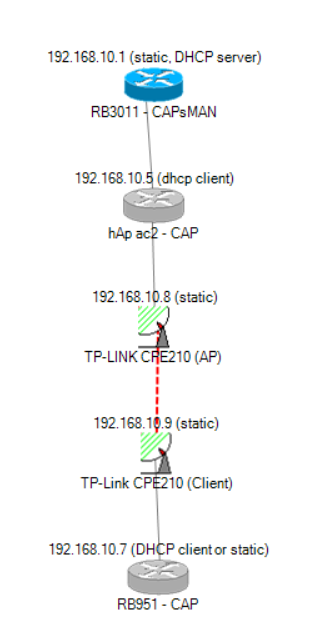
Good afternoon. I will briefly describe the attached diagram of the problematic area of \u200b\u200bthe network (because the entire network is too large and a little confusing). RB3011 is the main one, it receives the Internet from the provider, the DHCP server is activated on it, and CAPsMAN. hAp ac2 is in CAP mode, accepts an address from 3011 (on which it is tied to its MAC) and distributes networks in accordance with the CAPsMAN settings. A TP-Link CPE210 with a static IP registered on it is connected to it by cable, it distributes the network to the second CPE210, on which a static IP is also registered (this scheme is due to the fact that it was not possible to lay a cable to the second one, the distance is not more than 30m ). RB951 is connected to the second CPE210, which should also receive an address from 3011 (well, or you can register it, this is not a problem) and distribute networks in accordance with the settings on CAPsMAN.
Now the crux of the problem:
When hAp ac2 was in WISP AP mode (and 951 too), there were no problems, everything worked properly, the Internet went where it needed to, both CPE210 and 951 were displayed in IP-Neighbors. But when hAp ac2 was switched to CAP mode, he stopped giving them a signal and seeing them in the "neighbors". Through trial and error, I found out that in the bridge automatically configured on it, eth1 (the port to which 3011 is connected) is displayed as the root port, and eth2 (to which the CPE210 is connected) is designated. When I disconnect it from 3011, eth2 becomes the root port and there is a ping to a further section of the network, it works (but, of course, no one has the Internet, because 3011 distributes it). It was also found out that if you create a second bridge and throw eth2 into it (eth1 remains in the first one), hAp ac2 also "sees" the problematic section of the network. But, of course, there is no Internet there, because.
And here is the essence of the question: how to make the Internet come to hAp ac2, it distributes networks in accordance with CAPsMAN, and then the Internet goes to 2 CPE210 (which in fact perform only the function of a wireless bridge) and to 951, so that it also distributes Internet both via LAN ports and via Wi-Fi in accordance with the CAPsMAN settings (i.e., so that traffic goes directly to it from 3011, without changes from hAp ac2).
I would be very grateful for any helpful advice.
Answer the question
In order to leave comments, you need to log in
On another forum, they suggested that in the CAP bridge, you need to change the Protocol mode from RSTP to none. And it worked.)
Didn't find what you were looking for?
Ask your questionAsk a Question
731 491 924 answers to any question