Answer the question
In order to leave comments, you need to log in
How to force Chrome to use correct login when updating password?
Hi friends!
I encountered a situation where the Chrome browser incorrectly updates the information when changing the password on the page.
For example, a username/password pair for a particular site is stored in the browser. We authorize on this site, then in the password change section (normal section, 2 fields <input type='password'>for input and verification) we enter a new password and when we click "Save", we see a standard browser notification:
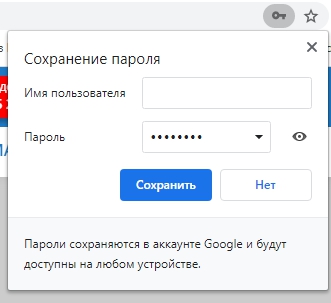
I would like the password to be updated for the authorized user. And the form for updating the password of the current authorization popped up.
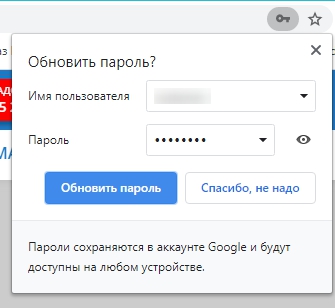
PS :( Trying to add hidden field with login
<input type='hidden' name='login' value='[текущий_логин]'>Answer the question
In order to leave comments, you need to log in
Answer found. There must be a visible field (not type='hidden') with the entered login. It can be prohibited from editing using the readonly attribute, as well as "hidden" using css.
HTML:
<input type="text" name="login" value="[ТЕКУЩИЙ_ЛОГИН]" class="no_need_to_show" readonly>.no_need_to_show {
position: fixed;
left: 0;
top: 0;
width: 1px;
height: 1px;
padding: 0;
margin: 0;
border: 0;
opacity: 0.01;
pointer-events: none;
/* еще можно отрицательный z-index, прозрачный background и т.д. */
}Didn't find what you were looking for?
Ask your questionAsk a Question
731 491 924 answers to any question