Answer the question
In order to leave comments, you need to log in
How to fix wrong button layout?
Good day. The essence of the problem is that in the unity editor, the buttons are in the places they should be (on the first screen). But after compiling and running on android devices, they move to the center. The same thing happens with the account numbers. How can this be fixed? I tried to bind to the camera in Canvas' Render Mode, but it did not bring success.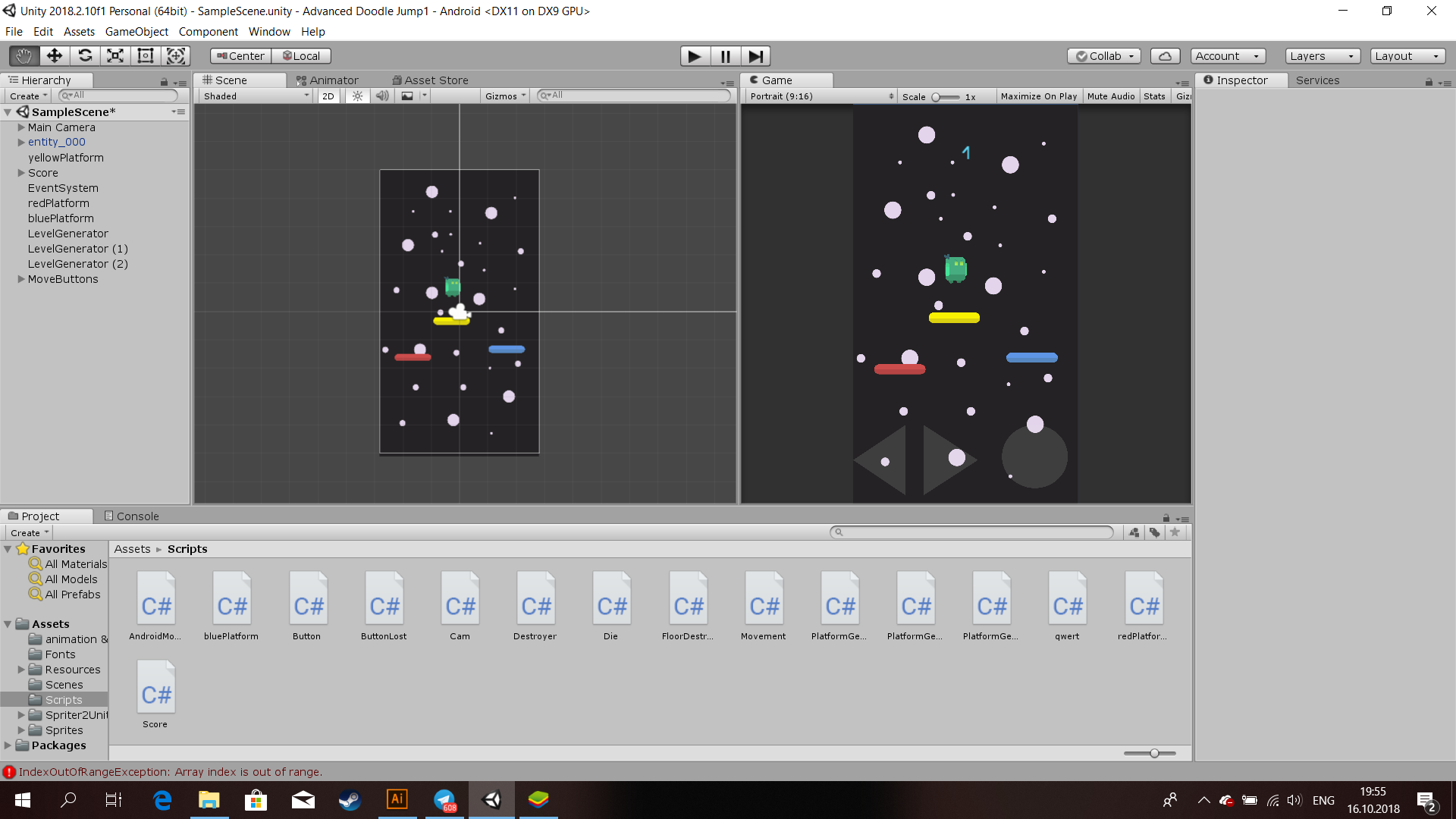
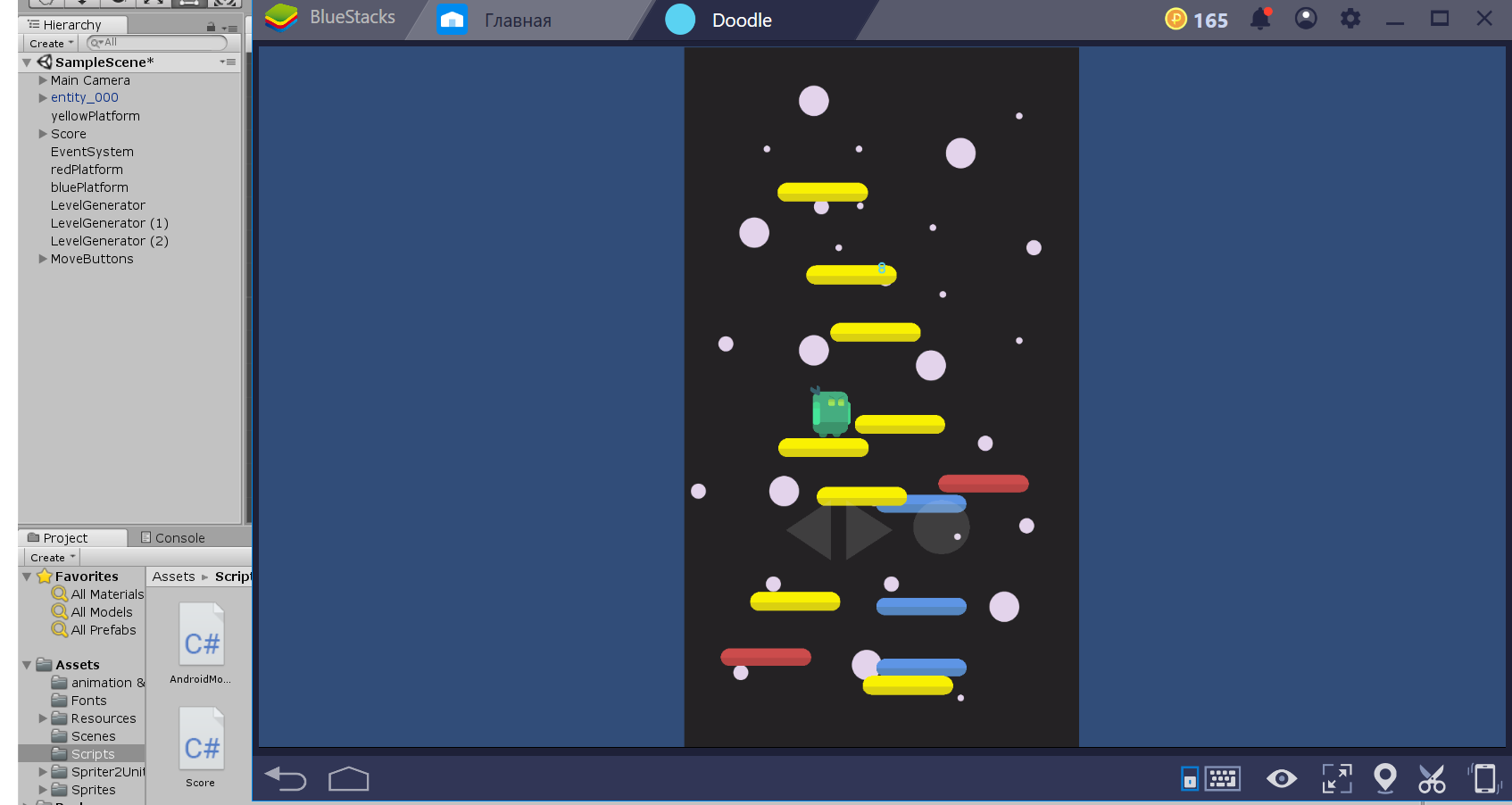
Answer the question
In order to leave comments, you need to log in
in fact, they behave the same way ..
canvas elements have a point from which they are drawn .. and there is a binding to the sides of the "panel" / screen)
you would like to see screenshots of the canvas element inspector in order to understand what you made up there)
very it looks like you have buttons bound to a panel/parent which is "non-stretchable" but fixed size.
Didn't find what you were looking for?
Ask your questionAsk a Question
731 491 924 answers to any question