Answer the question
In order to leave comments, you need to log in
How to fix update error from downloaded repository of Debian-based distribution?
Created a local copy of the Debian-based distribution repository with the command apt-mirror
Created an iso image of the repository with the command
genisoimage -iso-level 4 -J -R -o repository.iso /путь_к_скаченным_файламapt-cdrom add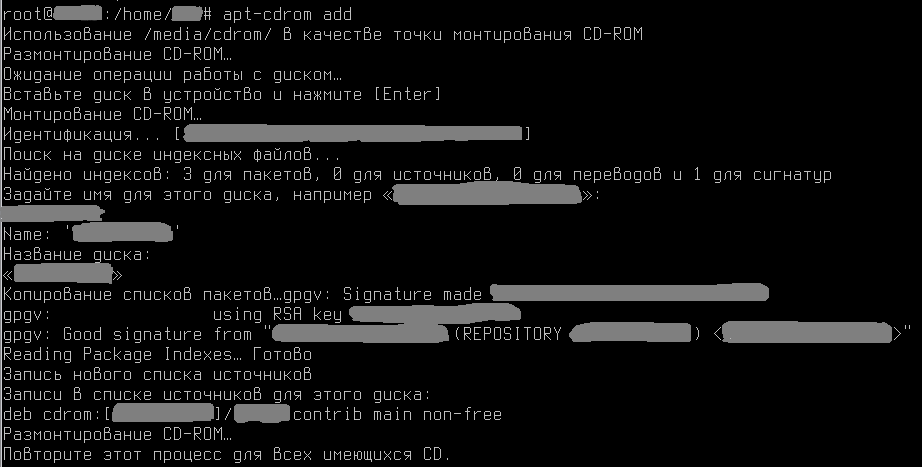
apt-get update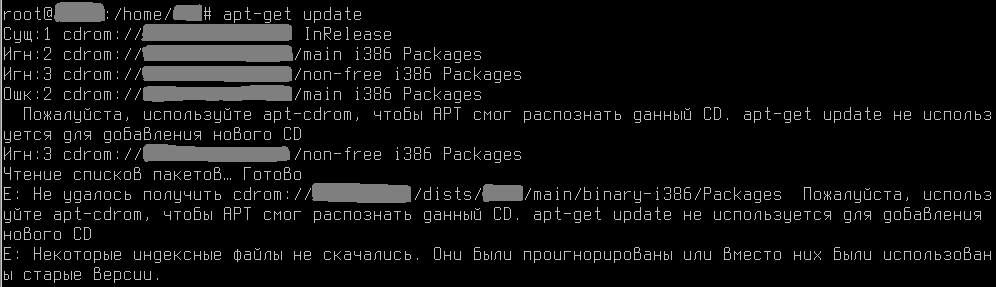
apt-cdrom addand apt-get update?
Answer the question
In order to leave comments, you need to log in
i386 ... amd64 ... something terrible)))
1. Is apt-mirror installed? Usually I don't go here /etc/apt/mirror.list , but I go into /etc/apt/sources.list .
2. Isn't there "i386" somewhere in the *.list files
3. Double-check - it's definitely a 64-bit system
4. Specify the bit depth in the *.list files hard - deb-amd64
5. apt-get update && apt-get upgrade
Didn't find what you were looking for?
Ask your questionAsk a Question
731 491 924 answers to any question