Answer the question
In order to leave comments, you need to log in
How to fix "This site cannot provide a secure connection"?
This error occurs on Iphone with IOS version 14+ (on version 13.4 everything works without problems):
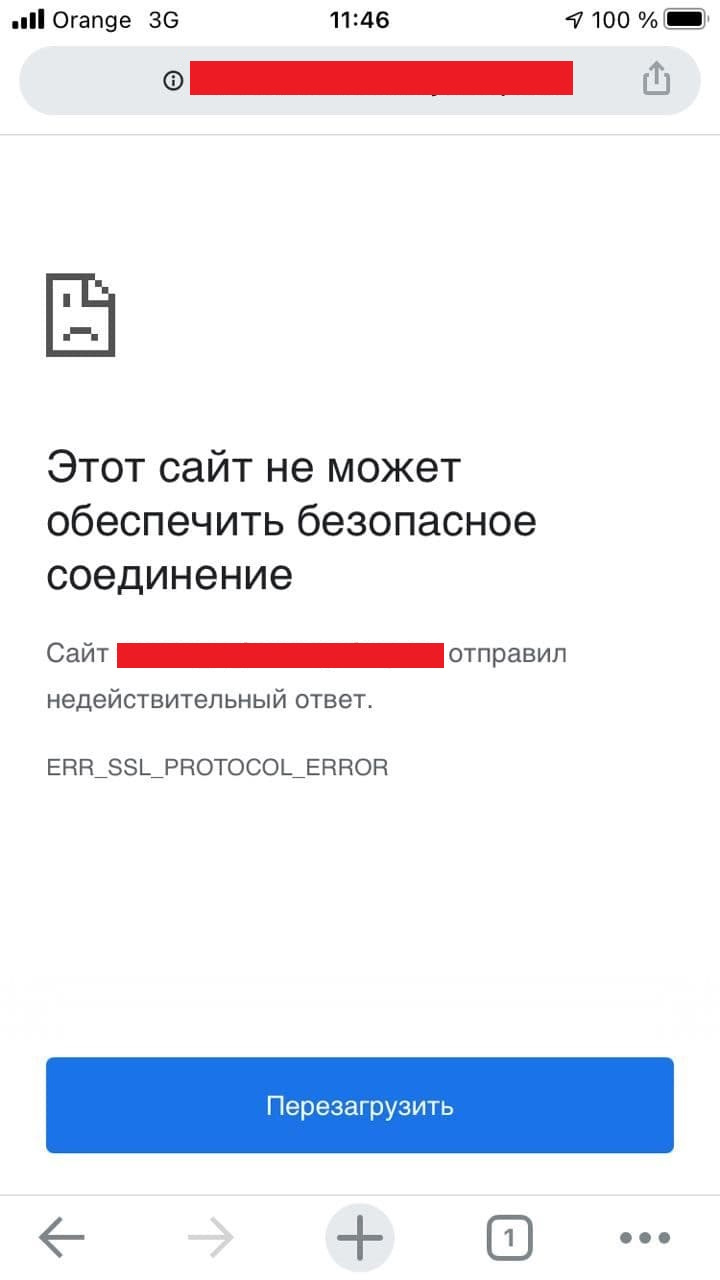
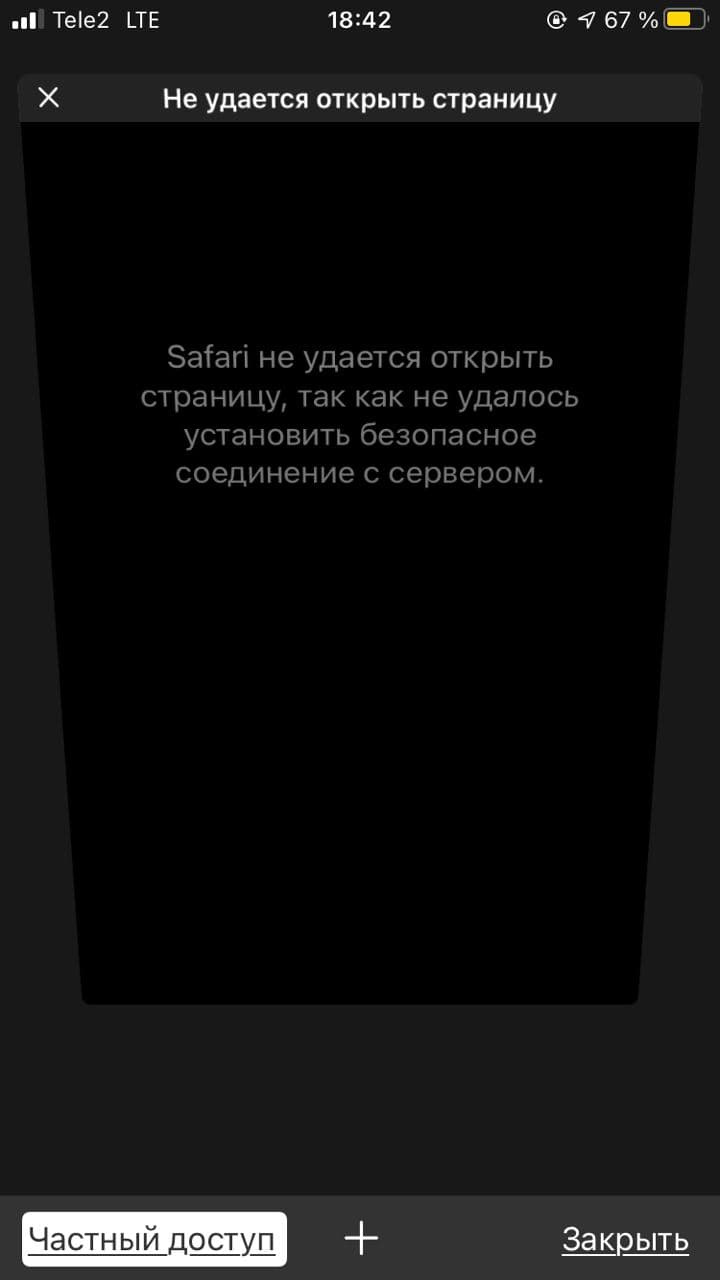
A little background: There is a site that is located on the subdomain: subdomain.example.com
CloudFlare is connected to the domain with a DNS CNAME record with the content example.com and named subdomain
In other words, requests from the subdomain go to the main domain and are already processed by the web server there. In the CloudFlare settings, Tls 1.3 support is enabled, free SSL is connected, and the "Flexible" mode is set. On other platforms (Windows, MacOS, Linux, Android) everything works without problems. I understand the matter in the IOS security policy, which, for some reason, cannot establish a secure connection. Maybe the fact is that SSL is in fact issued in the name of Cloudflare, and not on the example.com domain?
Answer the question
In order to leave comments, you need to log in
Maybe the fact is that SSL is in fact issued in the name of Cloudflare, and not on the example.com domain?
Didn't find what you were looking for?
Ask your questionAsk a Question
731 491 924 answers to any question