Answer the question
In order to leave comments, you need to log in
How to fix this (it was yarn run - it became auto run)?
Hello!
We have launch scripts in our project:
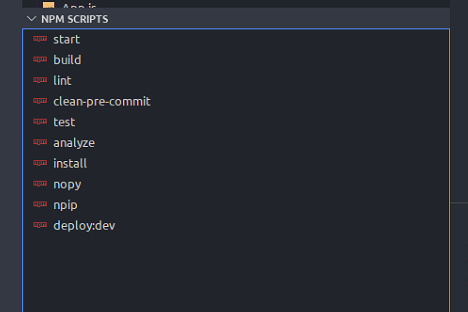
package.json:
"scripts": {
"start": "nodemon -w src/modules/look/styles/theme/antd-variables.less --exec \"craco start\"",
"build": "craco build",
"lint": "nopenv pre-commit run -a",
"clean-pre-commit": "nopenv pre-commit clean",
"test": "craco test",
"analyze": "source-map-explorer 'build/static/js/*.js'",
"install": "npip install",
"nopy": "nopy",
"npip": "npip",
"deploy:dev": "aws s3 sync build/ --acl public-read --profile yield"
},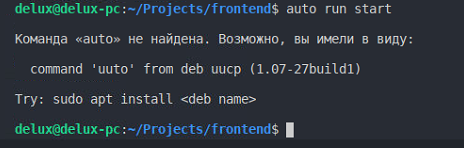
Answer the question
In order to leave comments, you need to log in
I figured it out .. fortunately)
In general, the problem arose after updating VS Code .. and there (in the settings) I found this item:
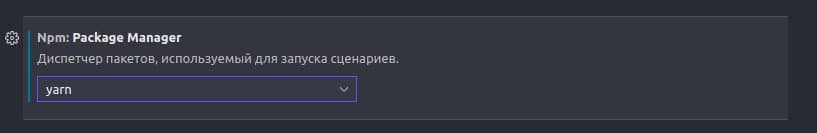
He created the problem for me)
Didn't find what you were looking for?
Ask your questionAsk a Question
731 491 924 answers to any question