Answer the question
In order to leave comments, you need to log in
How to fix this error when booting linux?
Hello masters.
Please tell me what could be the problem.
I have two operating systems installed - linux and windows.
At first, the video card on the laptop worked strongly, Nvidia worked, but I switched to work with only one - the integrated Intel, everything worked fine for a long period. That's why I won't sin for the time being.
But the fact is that today, while loading, I received such an error. 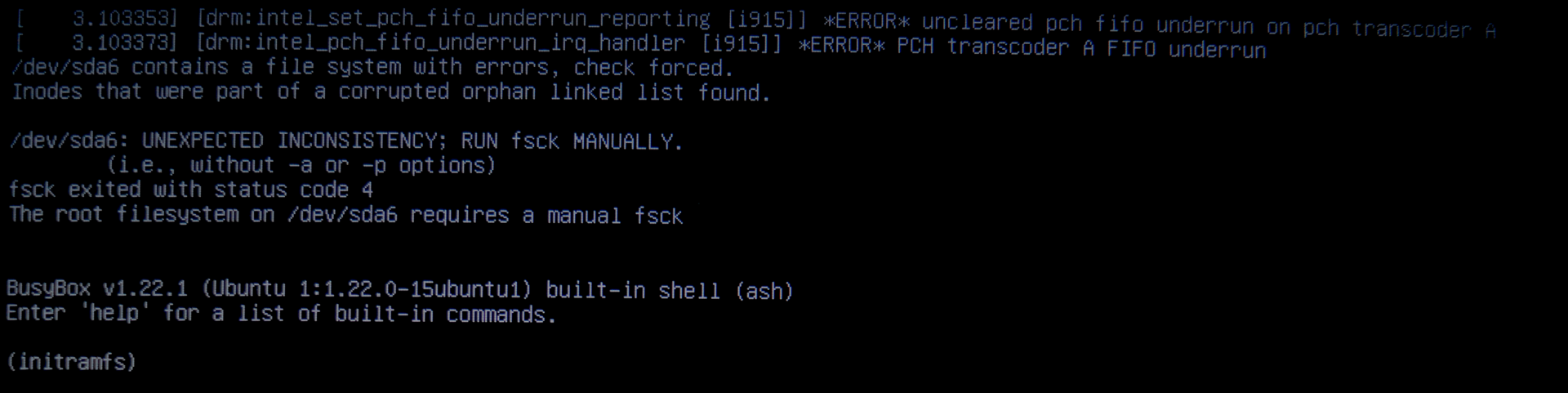
First, the download appears, it reaches 15-17% and such an error
Can you please tell me why this is happening, how can I solve it?
Answer the question
In order to leave comments, you need to log in
the system has determined that you have errors in the file system.
run fsck /dev/sda6
After checking fsck, boot from the windows livecd that comes with victoria. Look at the smart disk, and then test for bad sectors. If such sectors are detected, then either a strong physical impact was made on the hard drive (for example, a blow or a fall), or the hard drive is slowly dying.
Also, for preventive purposes, if the disk is already two or three years old, you can carefully unscrew the board from the disk and clean the oxidation from the contacts coming with the reading heads with an eraser or cotton swab with alcohol. Perform manipulations very carefully, because you can completely break the hard drive.
You do all this at your own peril and risk.
Didn't find what you were looking for?
Ask your questionAsk a Question
731 491 924 answers to any question