Answer the question
In order to leave comments, you need to log in
How to fix these responsive columns?
I put two adaptive blocks on the site, in one of which I placed the VK block, in the other a third-party module. For some reason, VK refuses to adapt to the block, how to fix it?
<div id="columns">
<div><script type="text/javascript" src="//vk.com/js/api/openapi.js?121"></script>
<!-- VK Widget -->
<div id="vk_groups"></div>
<script type="text/javascript">
VK.Widgets.Group("vk_groups", {mode: 2, wide: 1, width: "auto", height: "400"}, 65273602);
</script></div>
<div>
{include file="/engine/modules/moonserials_block.php"}
</div>
</div>#vk_groups,
#vk_groups iframe {
width: 100% !important;
}
#columns {
display: table;
width: 100%;
box-sizing: border-box;
margin-left: 0;
margin-right: 0;
}
#columns > div {
display: table-cell;
vertical-align: top;
width: auto;
box-sizing: border-box; /* не поддерживается в CSS2 */
}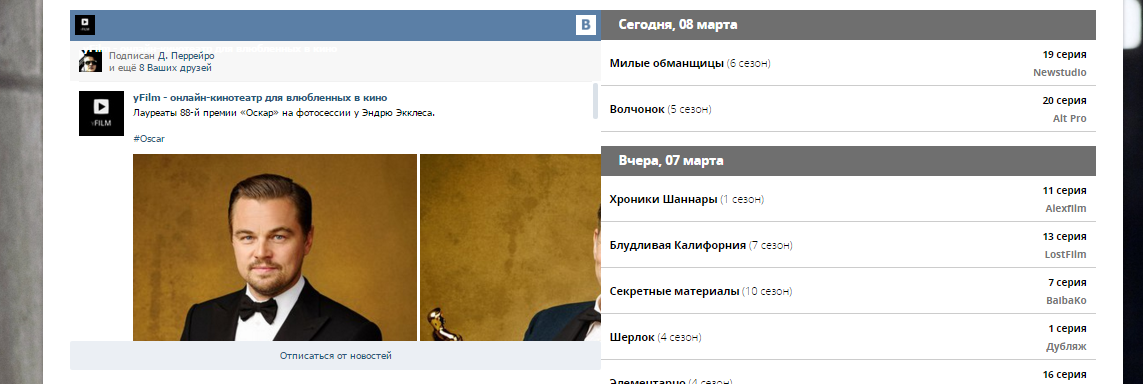
Answer the question
In order to leave comments, you need to log in
The VK widget is a headache. The easiest way is to write js, take the size of the parent div and explicitly assign it to the widget. then load the widget
yet I suspect your #columns > div is not stretchable.
<div>
<div><script type="text/javascript" src="//vk.com/js/api/openapi.js?121"></script>
<!-- VK Widget -->
<div id="vk_groups"></div>
<script type="text/javascript">
VK.Widgets.Group("vk_groups", {mode: 2, wide: 1, width: "auto", height: "400"}, 65273602);
</script></div>
<div id="columns">
{include file="/engine/modules/moonserials_block.php"}
</div>
</div>Didn't find what you were looking for?
Ask your questionAsk a Question
731 491 924 answers to any question