Answer the question
In order to leave comments, you need to log in
How to fix the HDD contact in a ThinkPad laptop?
Good time,
I have a ThinkPad T580 laptop, I move around with it quite a lot, at first a BSOD began to appear, after which Windows would not boot. I found a pattern: if you don’t touch it, then everything is fine, but if you walk around with it, then problems arise, and if you gently shake it at different angles, something falls into place and works. I disassembled it, pulled out the cable between the motherboard and the disk, wiped the contacts, put it back in - for some time it worked without failures at all, and the next time, with the same manipulation, the contacts on the motherboard fell off. It was in Bali, I handed it over to the local authorized Lenovo service, they said that they could not solder, and replaced the entire motherboard (ordering it from Singapore). For more than a year there were no problems at all. Now again I caught a BSOD, the boot hangs on the logo, diagnostics at the start gives an HDD error. Also, Gently shook it in different directions - it worked. But it's not clear how long it will take. It seems that the same problem has returned (although the motherboard has been replaced!). What can be done? The option to buy another laptop is not very good (you need a good one, which means not cheap), as well as handing it over to the service (now I'm in Russia), because. constantly needed for work, there is no way to wait.
Answer the question
In order to leave comments, you need to log in
You need m2 2242. Install the slot under the WiFi card in WWAN
https://psref.lenovo.com/syspool/Sys/PDF/ThinkPad/...
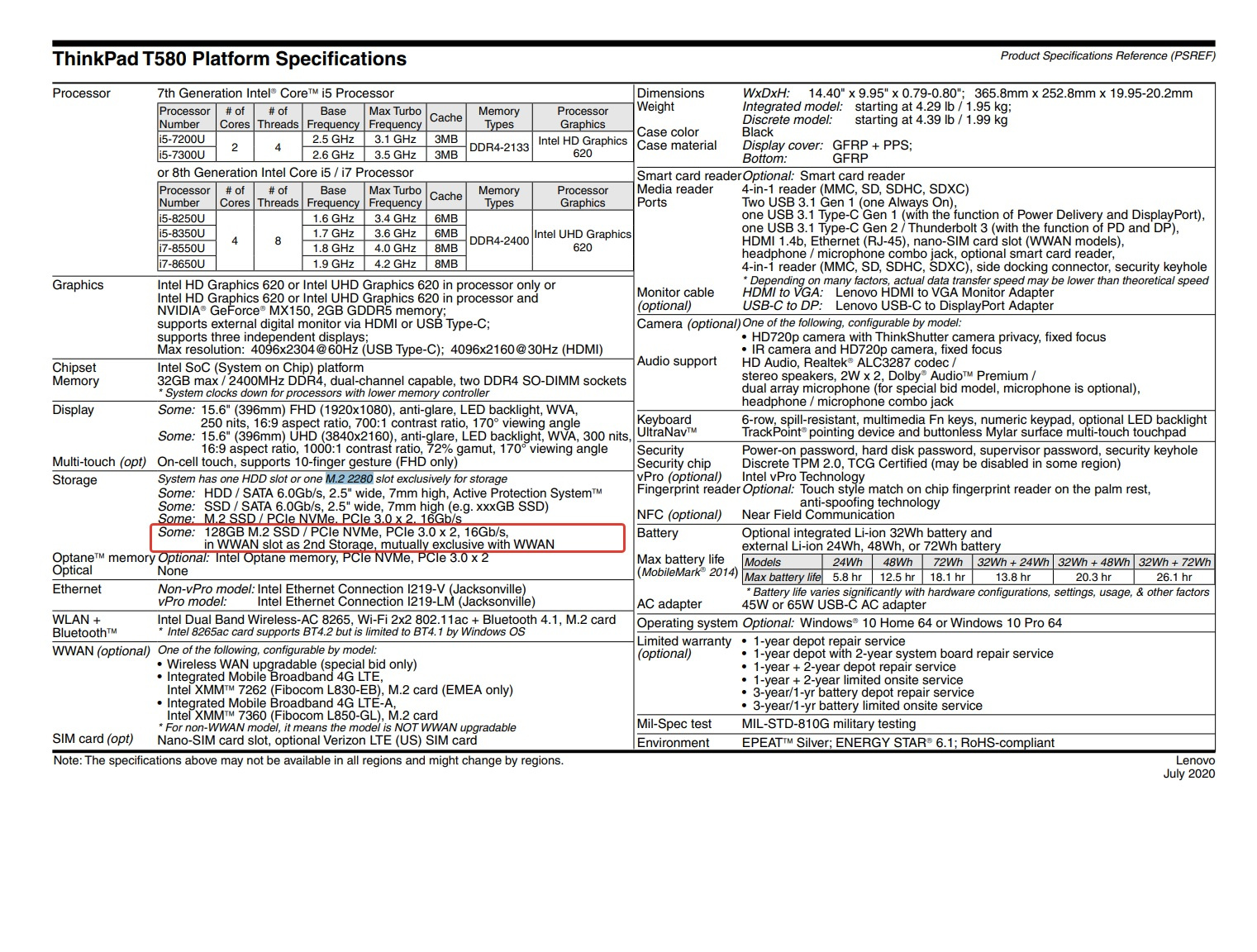
Didn't find what you were looking for?
Ask your questionAsk a Question
731 491 924 answers to any question