Answer the question
In order to leave comments, you need to log in
How to fix the error File "..webdriver.py", line 81, in. __init__ desired_capabilities=desired_capabilities)?
I'm trying to run a simple script with selenium:
#!/usr/bin/python
# This Python file uses the following encoding: utf-8
from selenium import webdriver
from selenium.webdriver.chrome.options import Options
options = webdriver.ChromeOptions()
options.add_argument('--ignore-certificate-errors')
options.add_argument("--test-type")
options.add_argument("--no-sandbox")
options.add_argument("--disable-setuid-sandbox")
driver = webdriver.Chrome("/var/chromedriver/chromedriver")
driver.get('https://google.com')
print(driver.title)
driver.quit()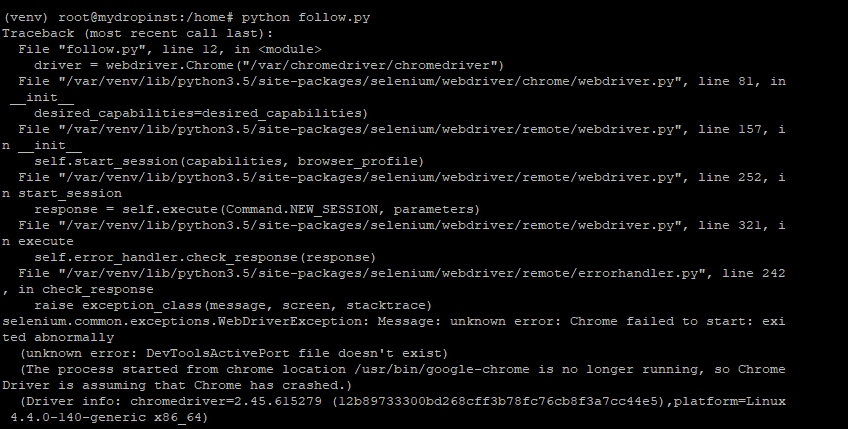
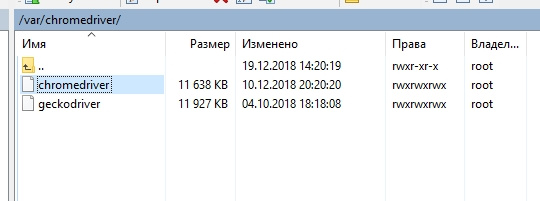
Answer the question
In order to leave comments, you need to log in
from functools import partial
from pathlib import Path
from platform import system
from selenium import webdriver
from selenium.webdriver.chrome.options import Options
ROOT_DIR = Path(__file__).parents[0]
if __name__ == '__main__':
chrome_options = Options()
chrome_options.add_argument('--headless')
chrome_options.binary_location = '/Applications/Google Chrome.app/Contents/MacOS/Google Chrome'
local_system = system()
make_path = partial(Path.joinpath, ROOT_DIR, 'chrome_drivers')
if local_system == 'Linux':
driver_path = make_path('chromedriver_linux64')
elif local_system == 'Darwin':
driver_path = make_path('chromedriver_mac64')
elif local_system == 'Windows':
driver_path = make_path('chromedriver_win32.exe')
else:
raise RuntimeError('Unknown os system')
driver = webdriver.Chrome(executable_path=str(driver_path), options=chrome_options)
driver.get('https://www.google.com/')
print(driver.title)
driver.quit()Didn't find what you were looking for?
Ask your questionAsk a Question
731 491 924 answers to any question