Answer the question
In order to leave comments, you need to log in
How to fix the authorization problem in the WiFi network?
Not so long ago I had such a problem: WiFi connects, but writes 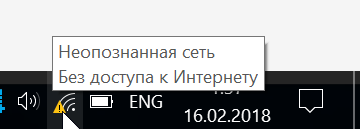 "without access to the Internet" (the Internet itself is there, everything is fine with it). When you turn off the network in the "network and sharing center --> change adapter settings --> wireless network"
"without access to the Internet" (the Internet itself is there, everything is fine with it). When you turn off the network in the "network and sharing center --> change adapter settings --> wireless network" 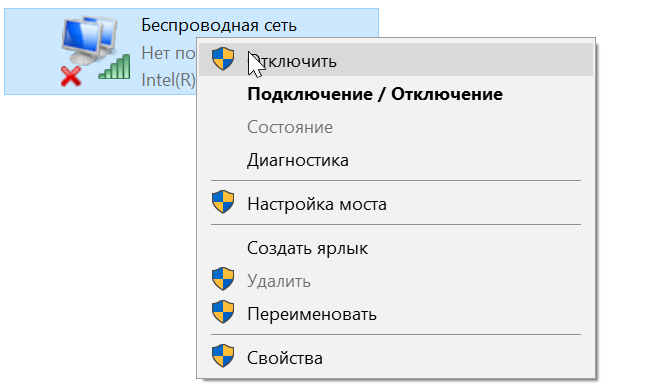 and turn it back on, wifi immediately connects automatically. Also, some time after a successful connection (there is no exclamation mark on the wifi icon in the tray), there is no Internet in the Opera browser, but there is in Chrome (see screenshot).
and turn it back on, wifi immediately connects automatically. Also, some time after a successful connection (there is no exclamation mark on the wifi icon in the tray), there is no Internet in the Opera browser, but there is in Chrome (see screenshot). 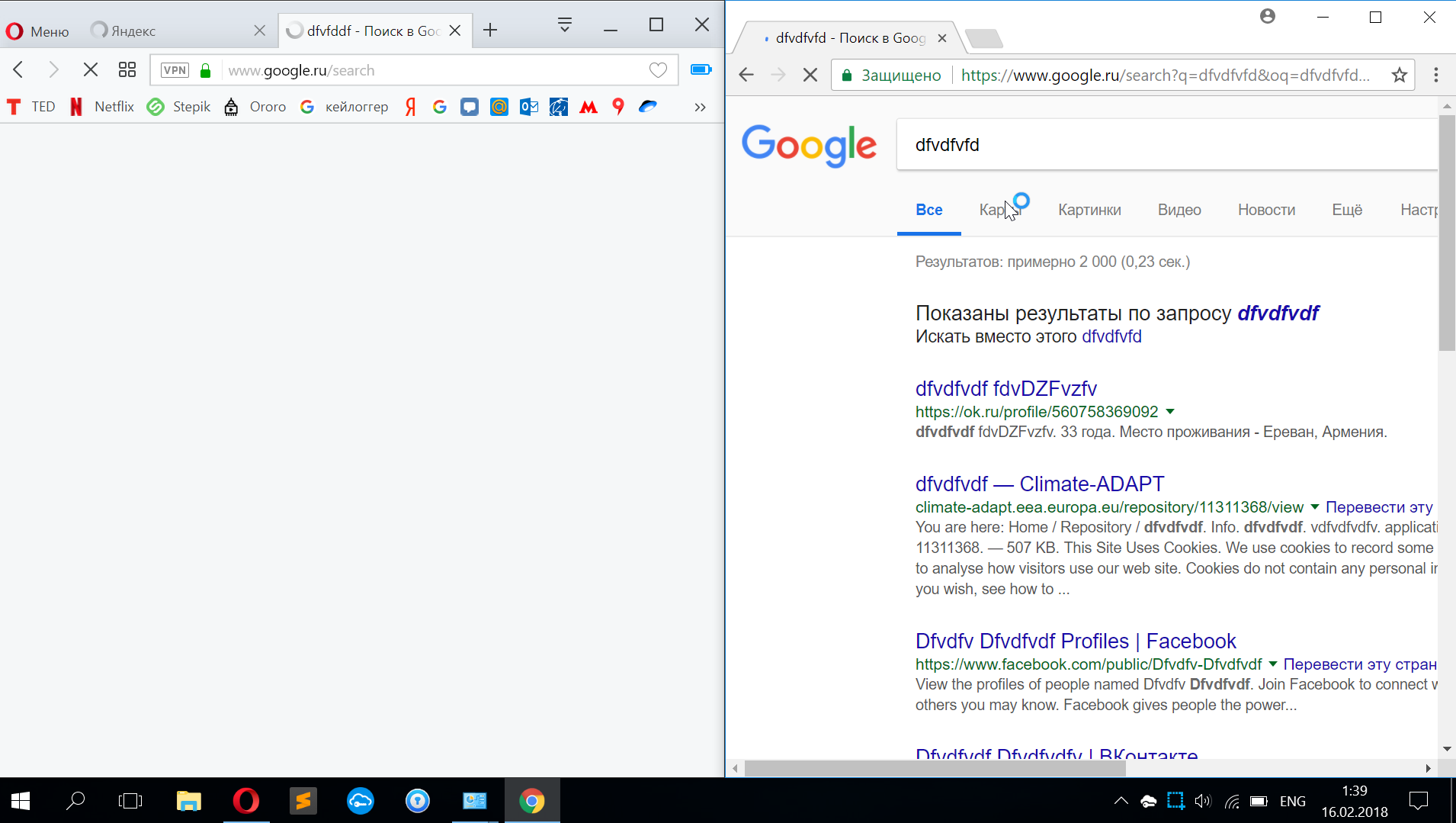 There are 2 systems on the computer: ubuntu and windows, the problem only appears on windows. I tried to reinstall the driver, it seems that it's not about them. Please, does anyone know how to solve this problem?
There are 2 systems on the computer: ubuntu and windows, the problem only appears on windows. I tried to reinstall the driver, it seems that it's not about them. Please, does anyone know how to solve this problem?
Answer the question
In order to leave comments, you need to log in
1) run the troubleshooter
2) if it does not help, in the ipv4 settings, uncheck "automatically obtain network address" and manually enter the local address of the PC, the network mask (usually 255.255.255.0) and the gateway to the router (you can find out the address of the router win + r > cmd > ipconfig\ all
3) Check dns server
Make sure it's worth 8.8.8.8
Enter nslookup commands in cmd
then ipconfig\ flushdns
Didn't find what you were looking for?
Ask your questionAsk a Question
731 491 924 answers to any question