Answer the question
In order to leave comments, you need to log in
How to fix "Terminal with ID 2 does not exist" error in Visual Studio Code?
Hello! Please help me solve the problem. 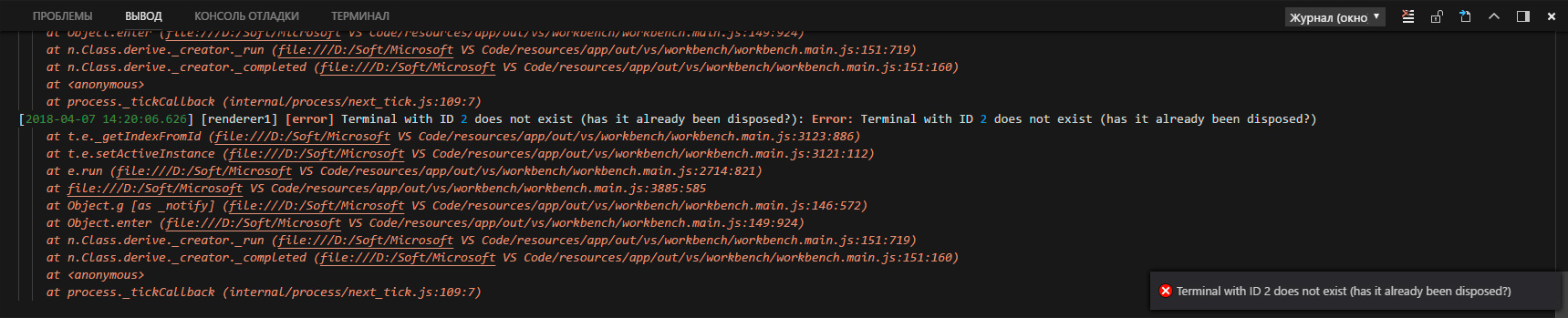
I've been using VS Code for 3 days, so I haven't figured everything out yet.
At first everything worked fine: I clicked Upload or Build and everything worked. After that, I tried to press various buttons using the "holy poke" method, and apparently I broke something (I assume that I deleted the terminal). As a result, not a single task starts ... Or rather, it starts, but like this (for example, Build): 
Who knows what kind of animal this is? Or what did I do wrong and how to fix it?
Answer the question
In order to leave comments, you need to log in
Didn't find what you were looking for?
Ask your questionAsk a Question
731 491 924 answers to any question