Answer the question
In order to leave comments, you need to log in
How to fix split screen?
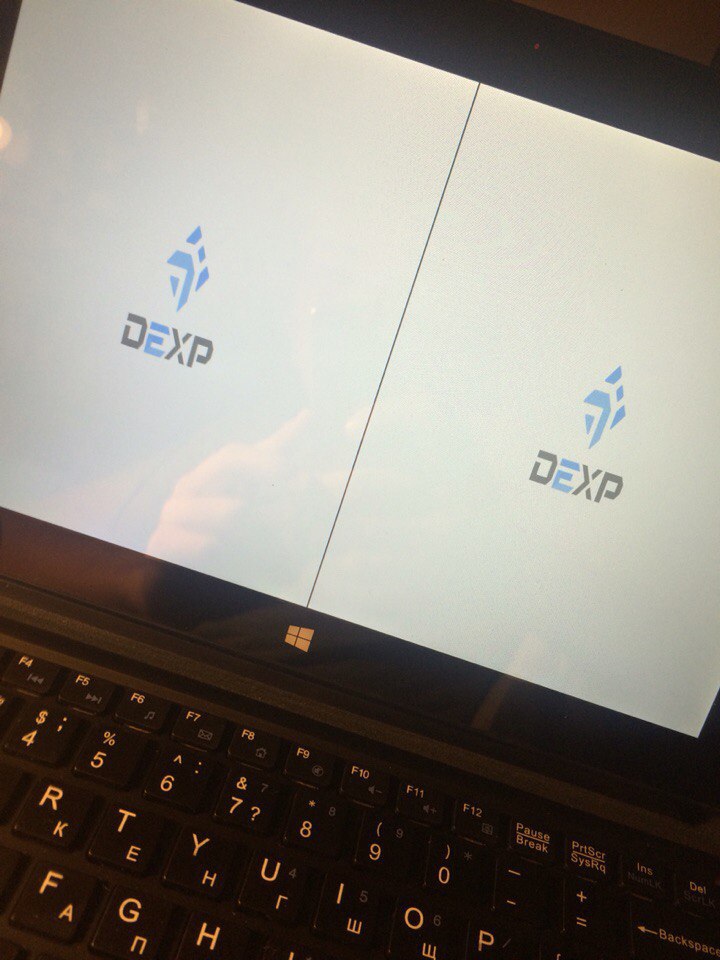
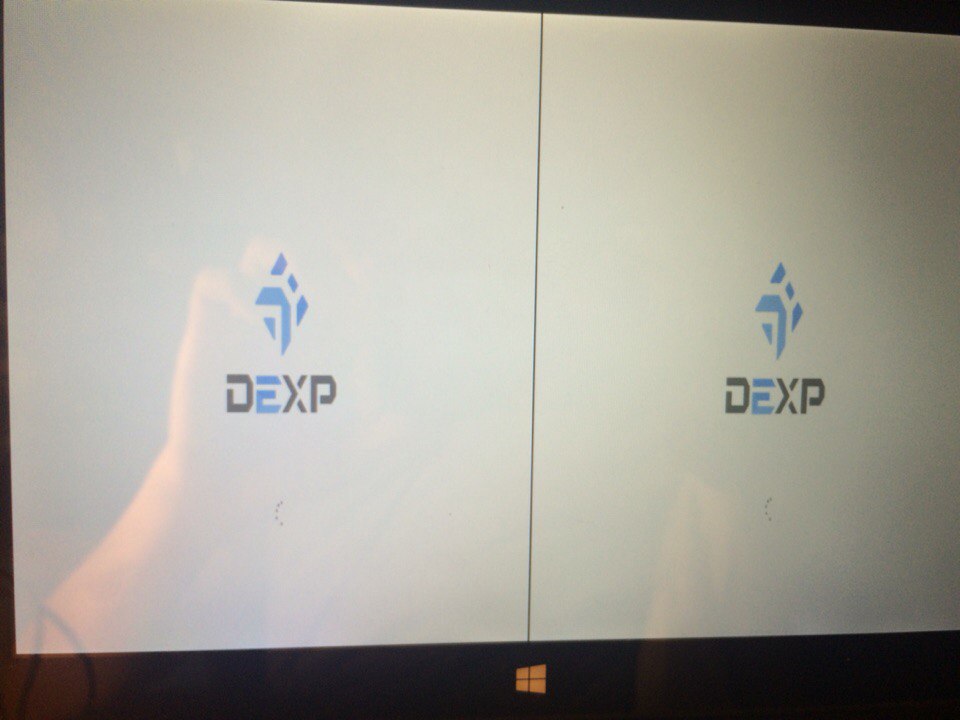
The problem is in the picture above, how to fix it? Is it a repair? Happened right after the update
Answer the question
In order to leave comments, you need to log in
And I would say that the answer is Dexp , but most likely it's still troubles with the settings.
In general, the standard check in this case will be booting from a Live-CD - if it's ok there, then most likely everything is ok with the computer. In BIOS, by the way, the same hat? It's also an indicator ...
If it's under warranty and it's broken - hand over this junk and take the money back.
Didn't find what you were looking for?
Ask your questionAsk a Question
731 491 924 answers to any question