Answer the question
In order to leave comments, you need to log in
How to fix spelling errors in Word on Mac OS?
There are constant difficulties with error checking in Word on Mac OS. I noticed the following sequence: When I open a document, I start writing the text without errors in Russian. Then I switch to Latin and write a couple of words, for example Hello. Then I switch back to Russian and write the text. The system starts to give errors underlining all new words. The feeling that the dictionary did not switch, but then why the previous words go without errors. I switch to Latin again, write a word, erase it, switch to Russian. There are no errors.
How can you fix a bug? What can be wrong?
https://www.dropbox.com/s/hfdmi1c63gwooo6/Screensh...
Answer the question
In order to leave comments, you need to log in
I tested there is nothing like it, everything works as expected, the word version is 15.22.1, the layout is native (not pc tobish).
You can check the work of the dictionary by clicking on the word and at the bottom of the panel there will be the name of the language in which the word is written.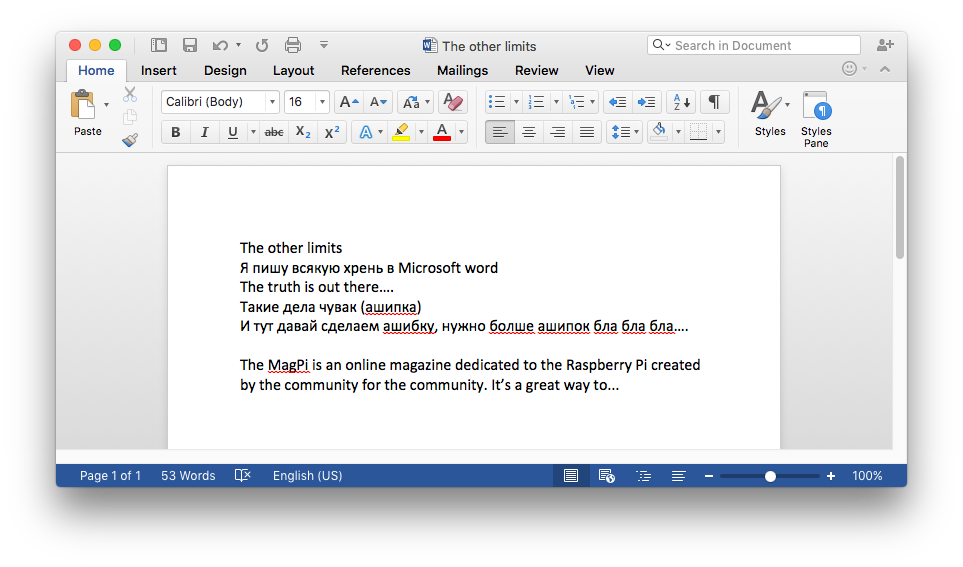
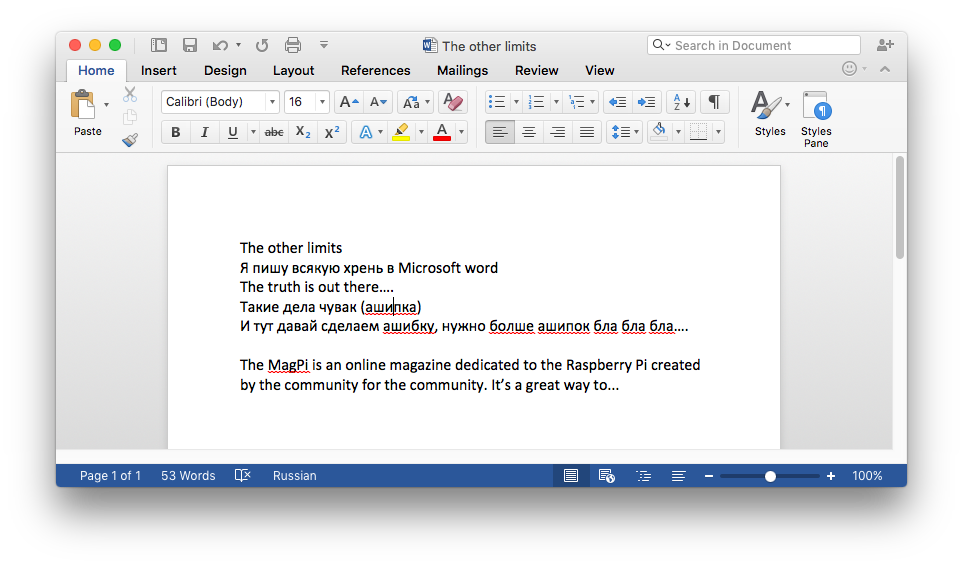
Didn't find what you were looking for?
Ask your questionAsk a Question
731 491 924 answers to any question