Answer the question
In order to leave comments, you need to log in
How to fix issue in VS Code terminal?
Can you please tell me how to fix this behavior? It is necessary that when switching to the terminal, the input line was initially present in its place with the active cursor:
When switching to the VS Code terminal, there is a lot of empty space and the scroll is scrolled down 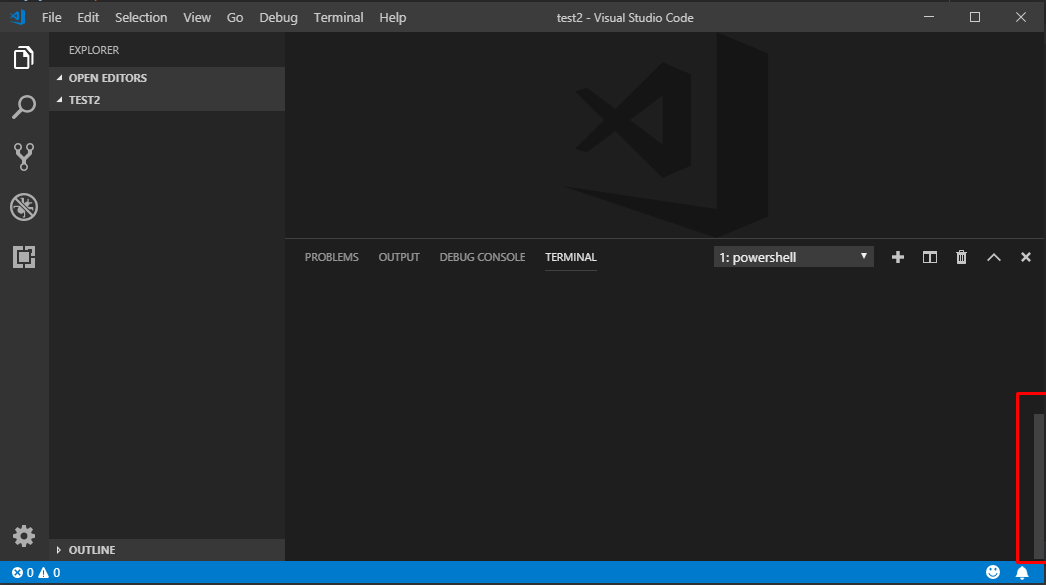
Scrolling up, there is no input line (like C:\Folder\>) 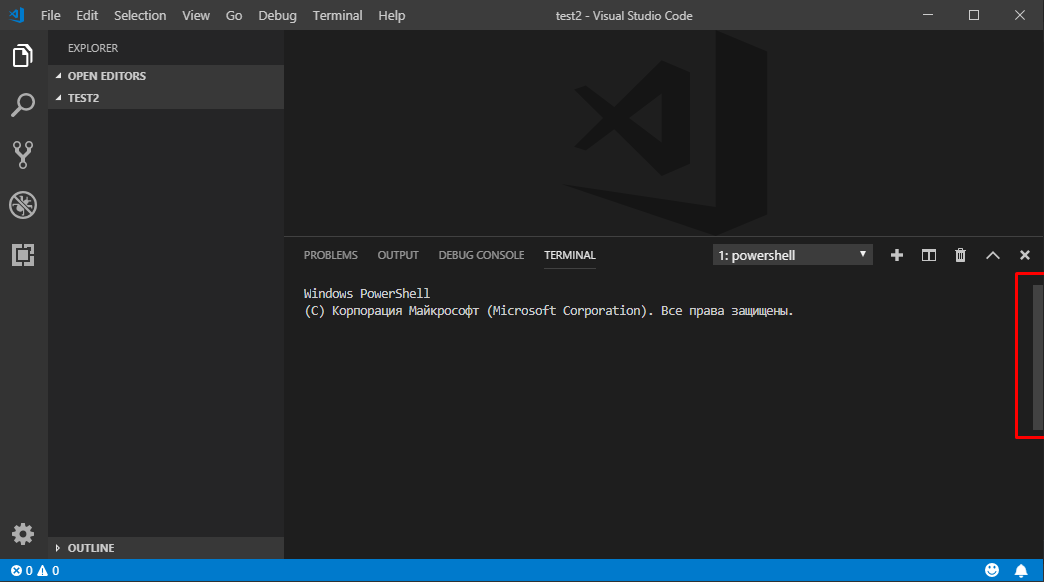
Press Enter, the input line appears, but much lower and without a cursor (there is a line, there is no possibility to enter a command) 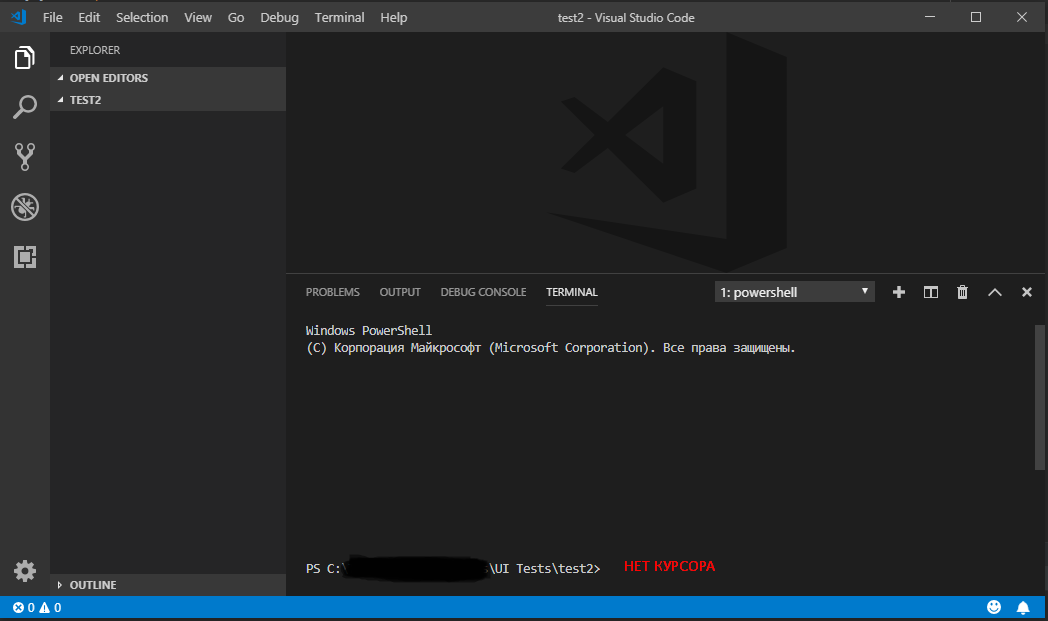
And only after the second press of Enter, another input line appears, with the cursor 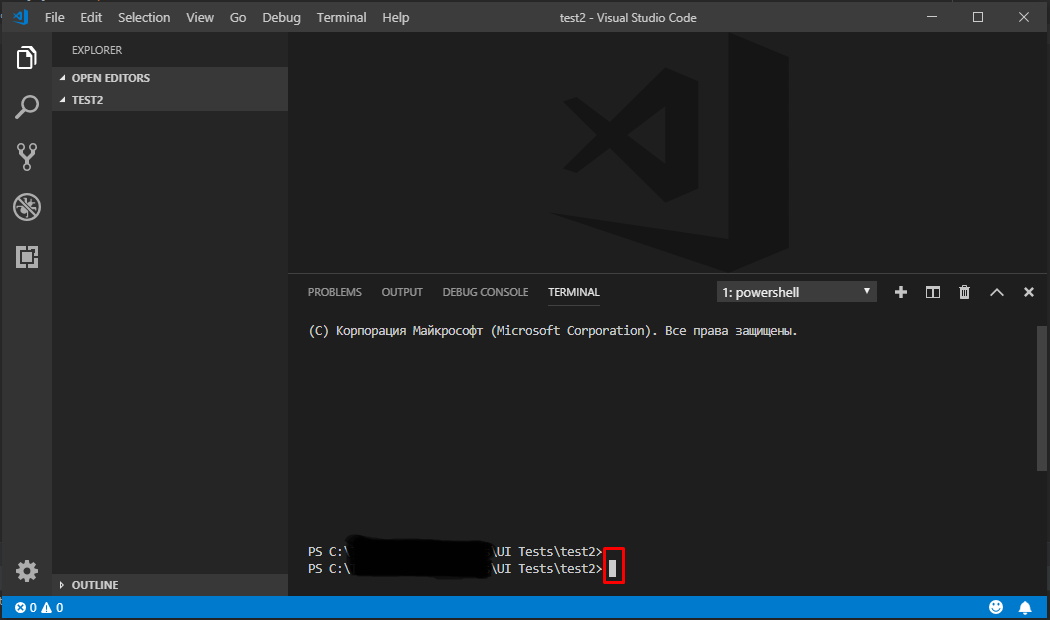
Reinstalling VS Code Along with deleting % USERPROFILE%.vscode\ extensions did NOT help...
Answer the question
In order to leave comments, you need to log in
Didn't find what you were looking for?
Ask your questionAsk a Question
731 491 924 answers to any question