Answer the question
In order to leave comments, you need to log in
How to fix installer freeze in ubuntu?
Good afternoon, I tried to install sendmail in linux mint, the installation somehow slowed down in one place and now the installation of another software seems to be blocked. I tried to put myself icedtea - the message
"dpkg was interrupted, you must manually run 'sudo dpkg --configure -a' to correct the problem" was displayed and after running this command everything again hung on the sendmail installation 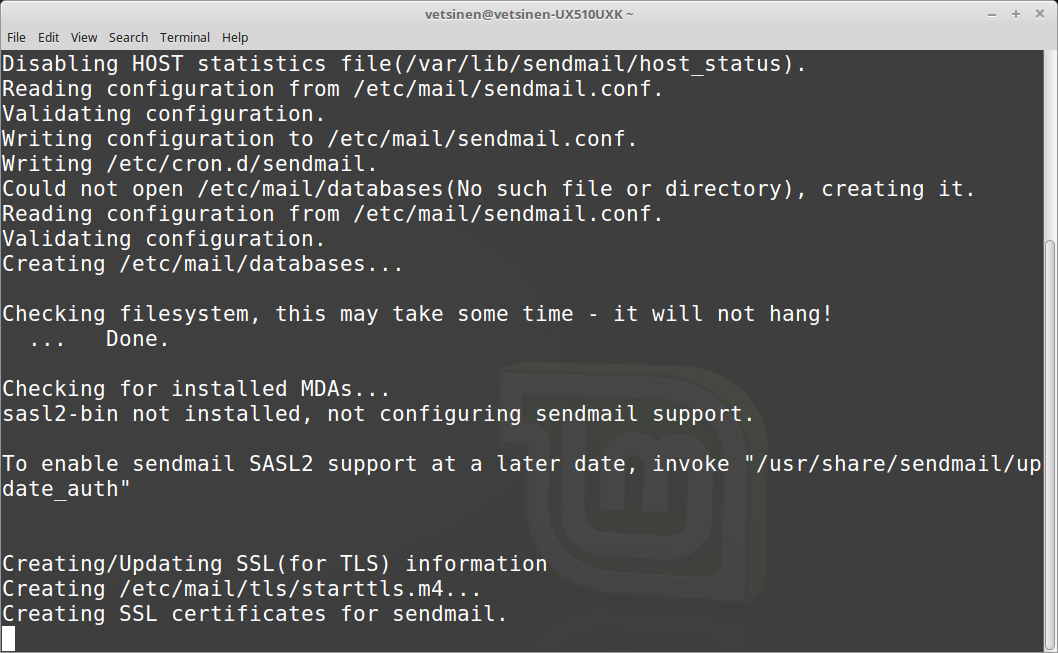
is there any way to fix this problem ?
Answer the question
In order to leave comments, you need to log in
my set from the notepad helps me in such situations.
Remove package cache: sudo apt-get clean
Remove orphaned packages: sudo apt-get autoremove
Update package list: sudo apt-get update
Fix dependencies: sudo apt-get -f
install install --reinstall packagename
Try 'apt-get -f install' without a package name (or find another solution).
And how long did you try to wait until completion?
Judging by the screenshot, an ssl certificate is being generated for sendmail, and as an option, entropy (garbage in the system for randomization) may not be enough.
Alternatively, you can try to run the command cat /dev/urandom in a nearby console and see what people write on request "sendmail installation hangs on ssl generation"
Didn't find what you were looking for?
Ask your questionAsk a Question
731 491 924 answers to any question