Answer the question
In order to leave comments, you need to log in
How to fix image freeze in Windows 10 Task Manager?
In the Windows 10 Task Manager (Pro 1909, 18363.535), the image freezes on all tabs (percentages do not change, graphics do not move, absolutely complete immobility). At the same time, the functionality of the buttons is preserved: you can cancel the task, restart Explorer, etc. The computer works fine, does not hang. The resource monitor works fine (graphs move, etc.), but it still doesn't have the same functionality as the Task Manager.
I tried Kaspersky Free Virus Removal Tool, sfc /scannow, DISM (all three problems were not found). Rebooted with fast boot turned off. Booted in safe mode. No changes. I would not want to reinstall the OS, but the case is rare, it is not googled or fixed.
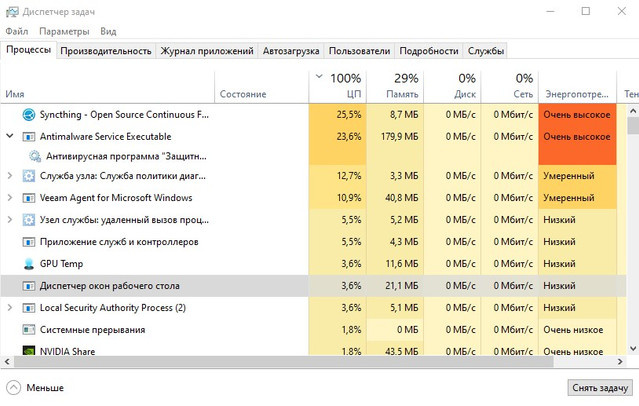
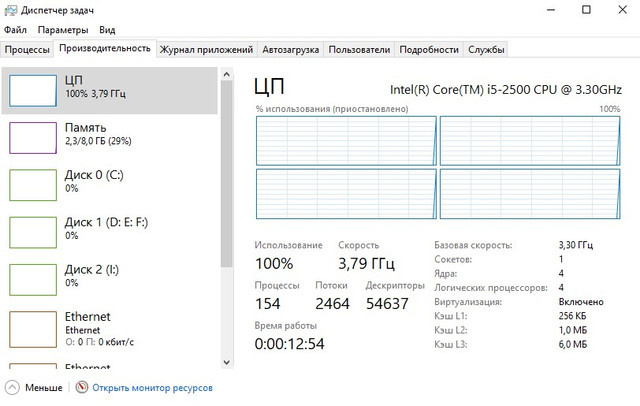
Answer the question
In order to leave comments, you need to log in
Didn't find what you were looking for?
Ask your questionAsk a Question
731 491 924 answers to any question